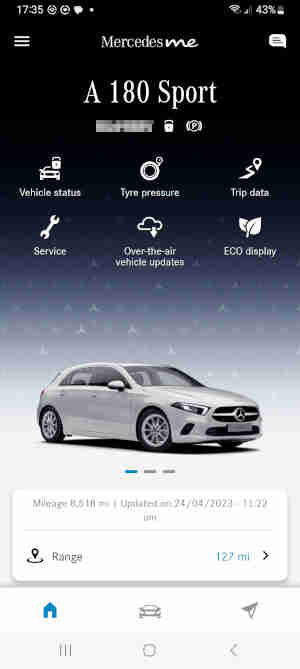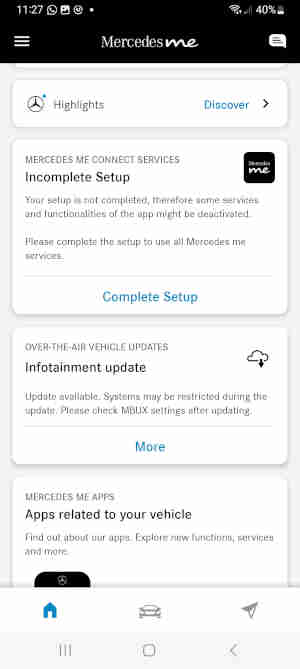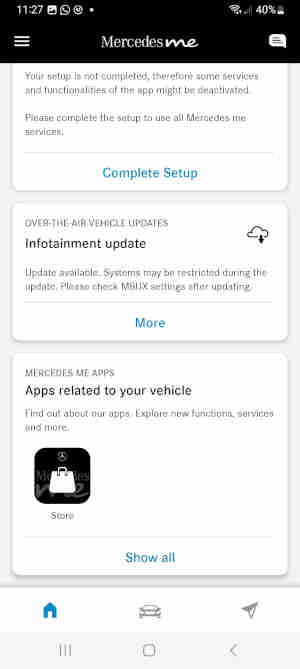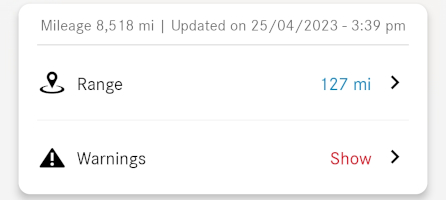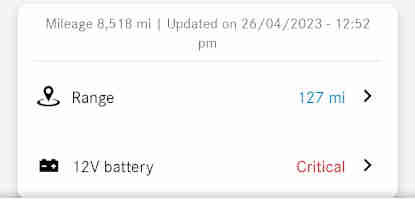Wash/wipe Cruise Control/Limiter Heating Driving Data 'Trip' Screens 'Service' Screens MBUX (Infotainment) Display Driving Assistance Package Battery
Wheels/Tyres Sill Protection

After two very content years with the Golf we switch to an A-Class. Those two were the only cars on our shortlist when replacing the ZS 180, we saw the Golf first and because we were so impressed we bought it there and then rather than risk losing it by looking for an A-Class to try out, having no recent experience of a Golf and none of a Mercedes. Never intended to be a long-term vehicle like the MGBs we decided to try for an A-Class now before depreciation took too much of a bite out of the value. But first I had to narrow down what was available and get a couple of test drives - I might hate it despite them having more attractive styling than the Golf.
Never mind finding one, even working out the different specs was a far bigger job than the Golf with 180, 200, A35, A45, AMG, various engine sizes, SE, Sports, Sports Executive (when there is already an SE?) and AMG Line trim, then goodness only knows how many optional packages within each of those combinations. Had to be petrol and manual, definitely didn't want AMG. A dealer asked if I would look at one, I said no, and he said "Too hard?" Bound to be! Went along to a car supermarket where they had an an A200 very high spec including panoramic sun-roof - could barely get in the thing! A previous occupant had jacked the seat up and forward as far as it would go and my head was on the roof. Felt around the seat and couldn't find any controls ... because they are all electric and on the doors. Get that sorted, sitting in the car waiting for the salesman to join me started it up, moved forward a bit, braked to a halt, release the brake and it rolled forwards whereas the Golf would have gone into Auto Hold. Electric handbrake under the dash and not easy to get to whereas the Golf is where a manual lever would be - didn't like it. On the test drive still too hard and the centre console was in the way of my elbow, didn't like that either. So that was that. Next was an A180 Sport Executive at Mercedes in Birmingham, and that drove very well. Just under three years old, 7000 miles, not a mark inside or out (until my wife subsequently spotted a microscopic stone chip under a headlight), a good price and they offered £9500 on the Golf which was pleasantly high. Went back home and my wife said "Well?" and I said there is only one thing wrong with it ... it's white! We had always said we would never have a white car as they look like fridge freezers on wheels, so carried on looking.
Manuals were proving to be very difficult to find - apparently they have been so rarely specified that Mercedes aren't going to make any more, but that does make used about 10% cheaper than autos. The only colour we wanted was Mountain Grey. Found one in Epsom but they would only bring it as far as Newbury which was a 160 mile round-trip. Found another in Cheshire which could be brought to Stratford-upon-Avon and close to home so I paid for that to be done, in the meantime checking with my insurance company as to the premium. Shocked to discover that it would be £700 for a full year, and concerned that their data showed it as an auto and not a manual. Got another quote off the AA and that was £1200!!! Also saying it was an auto. The dealer (Mercedes) pictures showed it had rusty brake disks, which together with the insurance quotes raise a big red flag. Rang the dealer to cancel, he was surprised - doubly so when he looked at their pictures and could see a gear lever. Something very dodgy about that car. Expanded our colour choice to include silver and asked him to keep a look-out for us.
By this time we were wondering if we should go for the white one! Rang the Birmingham dealership and asked about silver ones, and "Oh, is the white one still available?" To cut a long story from being even longer it was and we bought it! Found we got used to the colour very quickly and by comparison grey looks very dull. On the day of collection we were gob-smacked to be ushered into a viewing room where the car was under a black cover, with big red ribbons front and rear! We weren't expecting that for a used car:

All it needed was dry ice and a heavy rock band, and with a flourish off came the cover:

We then had about half an hour where they took me through the controls and linked my phone to the car, and finished off the paper-work. While looking at the number plate I suddenly thought 'BBV!' Our MGB roadster is known to us a 'Bee' and our MGB V8 as 'Vee', so 'BBV' represents 'Bee' and 'B Vee'. My wife suddenly realised where I was coming from and said she went all shivery. She sets great store by odd things like this - the Golf was EBC which she associated with Ettore Bugatti and I have had a great love of his cars for over 50 years, the ZS happened to be HBP which are my initials in reverse, and the V8 starts 'MG' which is purely by chance from the district she was first registered in. The final pleasant surprise before taking possession of the car was for them to put almost half a tank of fuel in, which is not insignificant with the current record prices. Offsets the just over half a tank I left in the Golf! Then a nervous drive home through busy traffic.
Decoding the VIN: If considering a used car for purchase you can enter the VIN (chassis number) into an online decoder and it should come back with data about the build and a list of options packages fitted. There are several decoders but some come back with the data for a given car and others say 'not found'. Several of them have a list below the enquiry screen of the last 20 (or so) VINs decoded, and that can be informative. The first one I tried that didn't work had the most recent date of manufacture as 2018 and mine is a 2019 implying it's not been updated for some time. Another one had dates as recent as 2022 but that didn't work either. A third site seemingly based in the Ukraine with a completely different layout came back with 'checksum error' for both my VIN and another that had worked on one of the previous two sites so doesn't seem to work at all. Finally Viking65 posted this on on the A-Class forum and that did work, for both me and a pal with a car of a similar age and spec. However it's littered with ads, you enter the VIN part way down in a thin strip between two large ads, scroll down past another ad and check the I'm not a robot checkbox, then scroll down past ANOTHER ad and click Submit.
First impressions: And comparisons with the Golf.
- I'm glad I have to click the fob to unlock and lock the car (or am I? ...) rather than it just being in my pocket. There is no 'bonnet open' switch or sensor to trigger the alarm or prevent the car being locked as was the case with the Golf and the ZS 180 - I thought BL back in the day were cheap-skates - but at least it allows you to test and charge the battery while the rest of the car is locked.
- However one has to unlock then lock the car again to access the 'boot', the Golf had a button that just unlatched the hatch leaving the door locked, then after closing the hatch everything was locked again. That does mean you can lock your keys/fob in the Golf boot though, I don't think you can do that with the A-Class. (People have reported finding the boot wide open on their return to the car because the release button had got pressed with the fob in their pocket.)
- There is a question-mark over passengers opening their door while the engine is still running and the automatic locks are engaged.
- It's noticeably easier to get in and out than the Golf, which was like sitting in a bucket.
- Keyless Start works well, I had to peer round the thick spoke to see the ignition switch hole on the Golf if the wheels were straight ahead. This button is partially concealed by the left-hand spoke but you only need to poke a finger in the general area. However, my 1964 Mini had push-button start ... and you have to remember to pick up the fob after pushing the button to stop the engine if you are leaving the car! For me at least it is automatic to take the key out when switching off on my other cars. (Initially I was putting the fob in the central cup holder as it didn't seem to work when in my pocket, but does now.)
- A smaller area underneath the the Start/Stop button controls Auto Start/Stop, which has rarely worked. (Needs the battery to be fully charged.)
- When picking up the car with the ignition on but engine not started for a while a battery warning came on which the salesman said was because it had been unused for a some time, and it would charge back up. A couple of weeks later and it has started coming on every time I get in the car. (Lots of questions about battery charging on Euro 5/6 cars.)
- The ride is firmer than in the Golf which in itself is no bad thing, but crashes over traffic calming humps that the Golf sailed over at higher speeds.
- Steering and brakes possibly a little heavier than the Golf, I'd prefer them to be closer still to the MGBs like the ZS 180 was.
- Rearward visibility is noticeably worse e.g. through the near-side rear window if I'm pulling out of a turning or drive-way, I have to be square-on to the road so I look out of the front side window, and reversing out of a parking space is even worse. Neither was problem with the Golf. The rear camera is not that much use, or maybe just proving difficult to get used to. I already have six windows to look through and three rear view mirrors to see with, by the time I've checked them all plus the camera I have to start again in case something has moved into view somewhere, or creep backwards looking at them all in turn. I suppose the increased pillar thickness for structural strength and multiple air-bags is one reason, and why so many seem to choose to reverse into a parking space these days.
- Back to full climate control rather than basic air-con as with the Golf. I must remember to have A/C switched on in winter, it may be the very little use it got in the Golf that contributed to its weakness, and why that in the ZS didn't last a year after a re-gas. (Seems to come on in winter automatically.)
- No reference in the manual to heated outside mirrors, unlike the Golf.
- The electronic handbrake button is more conveniently located than on an older model but still concealed behind the large right-hand spoke whereas the Golf was in the centre about where a handbrake lever would have been on most cars and clearly visible - once you had looked down for it. Consequently I never use it, opting for Auto Hold instead if I'm stationary or just stopping the engine if I've arrived at my destination which puts the full handbrake on. When moving off after being parked the handbrake has locked on really hard! (Subsequently discovered the throttle has to be opened AND the clutch released before the handbrake comes off.)
- No separate Auto Hold button, instead if you come to a halt then press the footbrake (much!) harder, a HOLD symbol lights up in the drivers display and it won't roll (on inclines up to 30%). (Subsequently discovered two lighter presses do the job.)
- The clutch is a little sharper, I found when driving home in this after going in the Golf I needed to soften the engagement a bit, almost as if the Golf had a damper of some kind. Again I prefer it as it is closer to the MGBs. At least I thought it was, but after a spell driving both MGBs again and then the A-Class I found I needed to soften the clutch engagement again as if it's the A-Class that is sharper than the other three.
- It has a turbo of course given the 1334cc engine, but whereas on the Golf the turbo was completely unobtrusive unless I was trying to pull away in far too low a gear, with this car I can feel a delay in turbo assistance after what I consider is changing up at a normal speed. The prompt to change up to the next gear is also very early - for me, and I'm not one for revving unnecessarily - maybe even before the turbo will be operational in the next gear.
- Unfortunately it has a 'push and return' action on the (single) stalk to switch from dip to main, pull and return to go back the other way. If you think you are on main but are on dip and pull the stalk towards you in the belief that it will switch to dip, it will flash main beam, unless you look at the dash display first to see which beam you are using.
- At least it has lift (or depress) and lock for the indicators instead of 'lift and return' then 'depress and return' to cancel which some cars do, and go down the road flashing first one side then the other while they are trying to cancel them! A half press does three flashes which is the same as the Golf and is nowhere near enough in my opinion. 'Active lane change assist' continues the flashing until the lane change is complete, and if the driver indicates but it's not safe to change lanes immediately then when it does become safe they come on automatically!
- If the screen is wet when you fire it up it seems to do a wipe straight away (sometimes!), whereas the Golf waited until you were driving off or not at all meaning you had to do a manual wipe. The downside is that there are two intermittent rates that you have to switch through to get from 'off' to 'on'. The Golf has one intermittent position on the main control, a separate slider to select the intermittent rate - and there are four of them! I don't think I ever altered that in the time I had it, whereas in fairly steady rain the 'slow intermittent' rate of the Mercedes wasn't really fast enough. But then sometimes it is too frequent!
- Although there is a massive electronic panel with driving data in front of the driver and extending across the middle of the car with MBUX/infotainment data the driving display is not as good as the Golf. More on driving data and MBUX screens.
- First time out I was expecting the parking sensors to pick up the curb when parking nose-in but they didn't. Checking when back home whilst the rears are active all the time the fronts can be turned off and they had been! Turned them on, and got the visual but no audible as that was turned off as well - possibly because when I turned that on the default tone pitch and volume were really high, both reduced to the minimum now.
- Speed limits flash up on the screen when exceeded - adjustable - which is fine, but the audible bonging is a nuisance so that's off as well. A bit erratic, it's all done with cameras and coming out of our local 20 mph limit it then shows 'derestricted' and not 30mph as it should.
- Cruise Control doesn't seem to be adaptive (unlike the Golf) unless you pay a lot extra.
- I had to get on my knees and look under the dash to find the bonnet release even after being told where it is, feeling round I couldn't find anything that felt like a lever. By contrast on the Golf it was on the lower part of the A-pillar covered by the door pocket when the door is closed, clearly visible with the door open.
- Sat-nav takes the full postcode - hooray! You can also select a stored destination and set new ones verbally - miles easier than reaching across the car to tap on the central touch screen with the Golf with my 'wrong' hand. (But put me in quite the wrong place on one occasion.)
- The speakers don't leak in the rain!
- Indications are that the time will change automatically between winter and summer, time (ho ho!) will tell. (It does!)
- The gear-change was notchier than the Golf to begin with, needing quite a hard push to get it across to the 1/2 plane - sometimes! But three months later and driving it more in autumn weather I realise it is smoother now, perhaps another factor of not having been used for some time. However it's still very easy to put it into 3rd instead of 1st with no gear indicator and it doesn't like it, only telling you to change down once it has started shuddering which can't be doing it any good. I'm getting better at detecting the difference between 1st and 3rd, but there is very little lateral displacement between the two.
- Three months 'down the road' on an unfamiliar narrow windy country lane I was having to watch the speedo as with no engine noise I was going into tight bends quicker than I would have liked. This is odd, I've never had a problem judging speed in the MGBs on any road type, and hadn't noticed it in this before. It could have been as a result of driving on motorway and dual carriageway for the previous hour, or ... something else.
- December 2022 1: First snow and ice on the car so as I've done for decades started the engine to start getting things warmed up while I cleared the windows ... and the wipers did a sweep before I could lift them to check they weren't stuck! The door mirrors are not electrically heated so have to be wiped clear of condensation/frost/snow which is a bit cheap-skate, but the screens seem to clear of frost very quickly. My usual routine is to start the car and put front and rear screen clearing on, clear the driver's side of the front screen, then that sides, the back, the other side then the passenger side of the front. But in a hard frost getting on for 10 degrees below the front needed vigorous scraping as normal but by the time I got to the rear it was half cleared, and after doing the other side the passenger half of the front was soft and almost melting. On the Golf both halves of the front have been equally hard to clear and the rear had barely started.
- December 2022 2: With the snow lying on three days of frost this car has far more grip than the Golf - yes I can invoke ABS but there is still plenty of retardation. The Golf would trigger ABS even with 'normal' driving in the wet, and was almost undrivable in snow. Probably tyres, but even so.
- December 2022 3: With coolant temp in the driving display (why on earth this is with oil level on the Service Screen and not with oil temp on the Engine screen is a mystery) and it took nearly seven miles and 25 minutes to get well into the 80s, longer than I would have expected. Next morning just below freezing it took a mile or two to get off 50 (but the heater was blowing warm some time before that), and the heated seats were welcome.
- January 2023: Gave the car a good clean after mucky Christmas trips away, made a better job of cleaning the wheels this time. Drove it round the block afterwards to dry off the brakes, by operating the brake pedal with the accelerator, and noticed that applying the brakes beyond a certain amount would cut the power independently of the accelerator. This is a safety measure, I remember reading some years ago that a family was killed because the throttle had stuck wide open, which after the servo reservoir had been exhausted left the brakes largely ineffective. Hopefully it senses the amount of pedal movement and doesn't depend on the amount of retardation!
- September 2023: At last some hot weather, and the 'convenience' opening and closing of the windows from inside the house just using the fob is indeed convenient being parked in full sun as this car is. A bit inconsistent though - sometimes a single 'press and hold' is enough to start them moving, sometimes the first one does nothing and I have to do it again.
Beginning to notice a slight whine on the overrun ... - October 2023: Just noticed that leaving the car unlocked but closing the tailgate causes it to lock after a few minutes, which means getting the fob out. Irritating when I have tools and equipment in the back on a job but have to keep the tailgate closed if it's raining, and have mucky hands.
Also noticed that even though the door mirrors are heated with the rear screen it is so slow clearing droplets in rain or even misty weather they have to be done manually. - November 2023 1: Had the first service with me at an independent in August. A couple of weeks ago I tried to make a call and it said 'Online services not available'. I've never used the phone in this car so whether it was the car or me I don't know. Then this month noticed in MB documentation that certain support features only continue to be available if you have dealer servicing, and subsequently noticed 'SOS not ready' on the MBUX screen when starting up, which is normal, but then that goes off and there is no logo at all about SOS, so I presume that is now defunct. Something I've never had before in over 50 years of driving, so ...
- After six months of 'critical' battery warnings but not the faintest indication it was struggling to start we had a 200-miler. No warnings after that, but still no Auto Start/Stop. So but the Ctek on and it had completed after about 8 hours, next time out it cut in a couple of times. Took my foot off the brake and it started to roll, pumped the pedal but Hold wouldn't come on so had to sit there with my foot on the brake. Wasn't going to use the parking brake button as that also does funny things such as turn it off manually to drive off and when you switch off it doesn't automatically re-engage.
- Late November reversing off the drive as normal one morning the rear camera display suddenly looks quite different.
- May 2024: Noticed this before but wasn't sure if it was me or it ... but it's it! Merc Me allows me to select a destination and send it to the car, but on getting in the car and selecting Navigation there is no star by the Messages icon to indicate there is a new destination, I have to go down the menus to find it. However the next time I start the car, there is a star by the Messages icon, and tapping it shows the 'newly' downloaded route!
- On a trip up to Yorkshire there was another instance of the voice stopping part way to the destination. I only noticed it after we had had a break, like last time, but that may be irrelevant. We eventually got there through a town by just following the arrow and lines on the map but that lags behind by a few seconds so I kept missing turns. On arrival nothing I did got the sound back, I couldn't even see how to start a new route despite switching off, getting out, locking the car and getting back in again! So the next stage of the journey was similarly covered in silence. I knew there was a speaker icon somewhere, but couldn't find anywhere to bring that up - on the Golf you only had to put your hand near the screen and a bottom menu bar appeared. Eventually out of sheer frustration and pressing everything I discovered that the 'haptic' pad between the seats brought up just such a menu bar at the bottom, with sections for selecting a new route and the speaker, which was off! It goes off again after about a second so I had to push it again and quickly tap the speaker icon then Oh Joy we had the voice again. I suspect that it's something to do with me pressing the volume control to stop traffic announcements, because some of the time I found my music was playing and had to press it to stop that as well. Not being able to turn navigation sound back on as easily as it seems to go off is a pain in the derrier, when it seems the only way is to get the menu up on the screen and either poke and hope at that with my 'wrong' hand, or maybe stroke the haptic control to drive the cursor to the right place and click. Talk about not being safe to use mobile phones in cars!
So now it's a case of ploughing through the manual discovering the features - all 634 pages of it. I wonder how many people bother, this one hadn't even been taken out of the sealed plastic packaging. 300 pages of it are for the controls, 140 for the MBUX and 170 for maintenance and technical data, although there is a folded card with the basics which is useful for the essentials before driving off (but I wouldn't have included Head Up Display in 'essentials'!). The manual is the same as the Golf in that it includes every possible option and feature whereas most cars are unlikely to have all of them, but worse than that is having information on two completely different driver information panels only one of which applies to you.
Unlike the Golf manual which has a section for each function but doesn't tell you how to get the the top level of each of them, for most functions in this car each section begins with a zig-zag blue arrow which indicates starting from the top menu, then a picture of the Home button, then which option to select in the Home screen and so on. So they have gone the other way by having two symbols telling you to start from the top. Except for Head Up Display which just has the blue zig-zag arrow and 'Head Up Display'. The Home screen doesn't list that, browsing the many YouTube videos (implying others find the manual confusing?) shows swiping the touch-button upwards brings up the HUD menu, but on mine that just goes to the 'Search' option. So presumably that means mine hasn't got it! Not bothered about that, and one review said that they found themselves concentrating on the display rather than what was going on outside the car, as if manufacturers haven't done enough of that already.
Will it or won't it?
Onto the A-Class forum where I'm told what it's doing is correct - basically it shows what's going to happen when you tap it, and this was posted:
Oh, and at the end of that 200-miler Auto Start/Stop activates at a traffic light, and again next morning!
Another bug-bear is front passenger door opening. Arriving at Tesco I switch off as normal and my wife goes to open the door and it won't open. It's done that before just dropping her off i.e. while the engine was still running but not with it switched off. Start up and switch off again just the same, I have to open my door before hers will unlock. Back home switch off, and she opens her door as normal (and has done since)!
This reputedly apocryphal tale dates back to at least 1999:
In response to Bill's comments, GM issued a press release stating: “If General Motors had developed technology like Microsoft, we would all be driving cars with the following characteristics:
Just after this a pal recounted how he bought petrol, went to start the car and the alarm went off. The only way he could stop it was to get out, lock the car, unlock it and get back in again! He also reports occasional error reports of 'Driving assist warning' at night which seems to be something to do with not being able to read road signs. I've not had that but going out for the evening using the back way and country lanes the car had no idea what the speed limit was, variously 20, 30 or 40 but most of the time it was showing 60. Another thing he had after that was parking up then going back to the car and the driving display was stuck in Service data and he couldn't get back to the speedo until it had been switched off for several minutes then restarted.
December 2022: First frost and snow on the glass so I did what I've been doing for decades and started to engine for screen blower and rear heater ... an immediately the wipers did a sweep before I had checked they weren't stuck! Then kept sweeping! So I need to lift the wipers first to make sure they are not stuck, and probably need to clear the screen first before I can start the engine. The alternative is to switch the wipers off before starting the car, which together with them sweeping sometimes when the screen isn't wet enough and them scraping so I have to turn them off, and at others when the first intermittent setting isn't fast enough so I have to switch them to the second, is like going back 20 years. With the Golf I didn't move them off the (single!) intermittent setting in 20 years, occasionally doing a flick-wipe when moving off before the intermittent came on. No flick-wipe as such on this as everything is on the one stalk but it looks like half a push on the button on the end does a single wipe and a full push does wash-wipe.
February 2023: A new weird one - switched off but didn't get out of the car straight away and after a few moments the music on my USB drive that is plugged into the arm-rest cubby socket started playing. I'd have thought that especially in the early days I'd have sat there after switching-off for at least that long. A pal with a similar age and mileage A180 is also having weirdos, his latest being starting up, into reverse and no camera. Switched off and tried again and it worked.
Function controls:
One of the buttons each side of the wheel is a mini track pad and is swiped up/down and sideways to scroll and pressed to select. A button on one side of that is the Home button which goes to the top level menu, and on the other is a Back button that goes up a level if you are in a nest of menus. The left-hand upper and central ones controlling the information displayed on the central panel, the right-hand upper controls the driving information in front of the driver and the lower the cruise control/limiter. The lower half of the left-hand set controls the phone on the left, volume control of media and sat-nav centrally, and on the right up for voice control functions and left to call up previously saved favourites such as media, sat-nav destination, phone contact etc.
The central set puts commonly used features like navigation and radio/media on individual buttons, but unless you know where they are by touch it's a bigger distraction looking all down there than using the wheel buttons. The steering wheel buttons need that as well but it's not so far to look down.
Heating/cooling/demisting is on a strip of physical buttons below the dash - the Thermotronic control panel, not terribly easy to see the symbols especially in the dark when they don't seem to be illuminated (they are, but not enough for me):
Slightly better than having to tap the Golf screen with your 'wrong' hand which is hard enough when stationary, impossible when moving, but still not easy for a right-hander. I note some functions on the Golf 8 and ID3 have moved from physical controls to the central screen, and people don't like it.
Trackpad and buttons:
Dynamic:
Lighting switch: A huge subject but this just concerns the main lights for the road. A panel to the right (on an RHD) to the steering wheel with a rotary switch, a push-button for the rear fog light, and below that a thumbwheel to control the level of instrument lighting. Parking brake on the left:
The rear fog light is available all the time the engine is running when the switch is in 'Auto' or 'headlights', but not if switched to the left of Auto.
Far left of Auto the parking lights can be illuminated one side only according to the direction of the arrow.
Window, door, mirror and heated seat controls are all on the door cards - the latter a bit of an afterthought it would seem being on a vertical surface by themselves and a bit awkward to operate, instead of being with the others, or on the dash. Less of an afterthought if you have powered seats, the controls for which are in the same area but equally awkward. The manual lock and unlock are worse being recessed into the door card but can be operated with a thumb.
Unlock/lock:
At least I was, but because I'm not handling a key to switch off when I get out I've found a couple of times that I've walked off without locking the car especially if I've gone to the passenger side or the boot. And even when I have locked it a couple of times I've doubted it so have had to check! Fortunately (in this case, not so fortunate if you drop the key and someone else finds it and can locate the car in a large car park with one click) the range of the key is several hundred yards so I didn't have to go all the way back. Mercedes me does allow you to see the lock status.
The fob has a 'double-click' feature when locking which 'turns it off' and on the face of it would defeat 'relay' systems and scanners used by thieves. Which seemed to me that if I unlock the car with one key, then take the other key which has been double-clicked into the car with me, it shouldn't be recognised. It is, but only after a few seconds, and only if you put the fob in the right-hand front cup-holder, and that is how you would start the car if the fob battery had gone flat and you used the emergency key to get in. Some fobs these days have a movement detector that turns them off after a period of no movement which stops relay thieves picking them up when in a drawer etc. in your house, but no help when out shopping. Can't see any reference to that in the manual, so whilst double-clicking probably protects against relay thieves at home or out Faraday pouches may be needed for Keyless-Go, unless you could somehow confirm that inactivity does turn them off.
Using the car more in wet weather arriving at Tesco one day I switch off as normal and my wife goes to open the door and it won't open. As indicated above it's done that before just dropping her off i.e. while the engine was still running but not with it switched off and she regularly opens her door first. Start up and switch off again just the same, I have to open my door before hers will unlock. Back home switch off, and she opens her door as normal!
December 2022: Back home from a trip, locked and parked the car for a while and noticed the interior light was still on. Back out and messing about, if I start the car it goes out, but not if I lock it and leave it, unless I turn 'automatic lighting' off on the roof panel, so I had to leave it like that overnight. Next day go out in the car and from the driver's display notice a rear door is ajar! I had the steering wheel cover on before so couldn't see that, and of course with that rear door fully closed the interior light goes out, but why didn't I get a warning beep when I tried to lock it with it ajar? It has an 'acoustic lock' feature where you can get a (beloved of TV drama producers) beep every time you lock the car, but in some countries that is illegal and mine is turned off which for me is better than a beep - I can hear the locks engage and the mirrors move even if I'm not looking at the indicators flashing. I turn acoustic lock on, lock the car and get the beep, but when a door isn't ajar there is no beep! That's opposite to both the Golf and ZS which locked silently unless a door was ajar,then it would beep and not lock. I'd previously noticed following a forum post that you can lock and leave the car with the bonnet ajar as well, and that can be lifted without setting off the alarm which was how I measured the battery resting voltage without taking any power out of it to unlock it and 'wake it up'.
January 2023 1: Taking a parcel to the drop-off, unlocked, put parcel in the back my side, drove to drop-off, opened driver's door and there was a 'clunk' from over my right shoulder, and the rear passenger door wouldn't open from the outside. I had to use the fob again to unlock it, even though the rest of the car already unlocked. Going through the process again the next day it didn't happen - more random MB software.
January 2023 2: With the Golf if the car was locked I could open just the hatch with the fob, but I was always aware that if I happened to drop my keys inside and closed the hatch it would self-lock, and I'd be snookered. This car doesn't have that and I wondered if MB had done that deliberately. But there have been a number of complaints on the forum of people returning to their cars and the boot lid is up! They have a release button on their fobs and it must have been pressed while in a pocket etc., and given the reception distance they could be some distance away and it would still happen. My fob seems to have the position but with a blank, maybe fobs with the feature could be modified in some way to replace that, or prevent it's movement. My PO may well have not decided to pay extra for that feature and I'm not displeased, although with the hatch it would only unlock and not open like a boot lid.
February 2023: Fitting arch guards I opened the car and started the engine to turn the wheel to full lock to give more space for clamps that are needed for while the adhesive sets then switched off. A few minutes later still messing about by a front wheel the car locked itself! Surely it's only supposed to do that it it was unlocked and no door opened, then lock again in about 30 secs. Subsequently opened up to put the wheel clamp back on and shut the door (without starting the engine), deliberately leaving it unlocked to see what happened, and it hadn't locked ages later. It's not locked itself after a journey and being left unlocked either, the only difference this time is that the engine was started then switched off without the car having been moved.
October 2023: Is there no end to this car's quirks and foibles? Round at a pal's house with a boot full of tools to work on his car, my car right where were working so not locked, but the boot kept locking itself while the doors were unlocked! Never. Ever. Leave the keys in the car when you are not in it. On another occasion at pal's house I found the whole car locked, but the hatch was open on this occasion and I managed to get my jacket out of the car to retrieve the fob from the pocket ... only to find it wasn't there! It was in my trouser pocket, so may well have leant on it when working on pal's car.
January 2024: Thinking my wife and I might be going somewhere where she stayed in the car in a public car park because of a problem using her right arm I thought she would probably feel safer if she locked herself in. But like the Golf with the button on the driver's door this would have been difficult if not impossible for her to reach from the passenger seat, the ZS180 had the button in the centre of the dash. In the event she didn't accompany me so it didn't arise.
June 2024: Still discovering things! Locking the car with the fob from inside the house the locks went, the mirrors folded in, but no flash of the indicators. Tried it a couple of times but just the same, so went out to the car and discovered one of the doors was ajar.
Keyless start:
While I was using my left hand to put the fob in the central cup-holder or take it out, on one occasion it slipped out of my hand straight down between my seat and the tunnel! I only have slim hands but try as I might between the seat bolster and the tunnel I could only get a finger-tip to it, no chance of lifting it out without a hook of some kind:
Fortunately the seat slides a very long way back to reveal the fob and I could get to it with fingers:
Subsequently I saw a Nick O'Leary video that showed that when the fob battery is flat you can put it in the front right-hand (RHD) cup-holder and after a couple of seconds it will be picked up and the engine will start, which is basically what I found, which begs the question what do people do under normal circumstances? And when they have keyless entry? Wondering if it could be anything to do with the weak battery, after it had been fully recovered (but Auto Start/Stop had stopped working again) I unlocked the car, put the fob in my trouser pocket, got in, shut door, clutch down, button pushed, and the engine started as normal. Since then having the fob in a right-hand trouser or jacket pocket has worked every time. I do wonder whether the salesman told me to put the fob in the cup-holder so I didn't inadvertently walk off with it, and the failure to start was just a random one-off. Either that or the starter battery was good enough to start the engine despite bringing up warnings but wasn't good enough to detect the fob in a pocket, but that would be really odd.
If you press the Start button without pushing the clutch down (may have to press it twice) the ignition comes on, many features don't work without that and you may not want to sit there with the engine running. But if you get out of the car, shut the door and try to lock it nothing happens - the ignition stays on and the doors don't lock. Pushing the Start button yet again does seem to turn the ignition off, I can hear the steering lock as I open the door and get out, and locking works as normal. A similar thing happens if you manually disengage the parking brake with the engine started but not having moved off then switch off and get out of the car - the brake isn't applied and you get a warning about risk of car rolling. Fair enough if you are working on the car, but I think there should be a bit more required to invoke that 'feature'.
However! Two weeks later, and less than a week after a 100-mile round trip on motorway and A-roads, it's stopped working again, displaying the amber 'A' with the line through i.e. 'inhibited'. Three weeks later after some local running around with several stops and restarts it suddenly works as I'm nearing home, but doesn't when I'm at home.
November 2022: Then another couple of weeks later at the end of a 200-miler it activates at a traffic light, and again next morning, but not since with shorter journeys and not being used some days.
December 2022: In cold weather I'm getting battery warnings at switch-on, and switch-off which I didn't before, battery voltage after being left overnight is 11.7v so significantly down. The warnings stopped when the weather got back up above freezing, so maybe the software senses the temperature, realises there is going to be greater load on the battery for starting and raises the warning threshold? After a 200-miler over three days no Auto Start/Stop.
March 2024 As recounted here doing two successive days of full charges then a 200-miler sees Start/Stop working over the next few days (so far) even though Mercedes Me is showing the battery variously 'charged' and 'partially charged'.
However pushing the button with the engine started displays the Auto Start/Stop symbol in white with 'OFF' beside it, as here:
Just for the current journey, stopping the engine and starting it again will re-enable it:
Auto Hold:
Auto Start/Stop rarely works but on one occasion when it was working briefly and I released the footbrake the car started to roll, and pumping the pedal for Hold did nothing, so had to sit there with the footbrake on, after that Auto Start/Stop didn't cut in again so I was unable to confirm. Didn't want to use the parking brake as manually turning that off prevents it re-engaging automatically at the next switch-off. Some time later after a couple of 200-milers plus doing a full recondition using the Ctek Auto Start/Stop was working again for long enough for me to confirm that with the engine stopped pumping the brake pedal did engage HOLD and stop the roll. Although interestingly further pumping switched HOLD off and restarted the engine (made sure my hands were clear of the wheel)!
Electronic Handbrake:
The handbrake control (co-located with the lighting switch) is more conveniently located than on an earlier model but still concealed behind the large right-hand spoke whereas the Golf was in the centre about where a handbrake lever would be on most cars and clearly visible - once you have looked down for it. Consequently I never (but see below) use it, opting for Auto Hold (which has its own issues) instead if I'm stationary, or just stopping the engine if I've arrived at my destination which puts the full handbrake on. Auto Start/Stop doesn't engage either brake, which perhaps it should. It's also opposite to the Golf in that you pull it to release the handbrake and push it to engage it, which is illogical for a lever although the 'push' part isn't for a button, although it's debatable as to which this is - lever or button!:
When moving off after being parked the electronic handbrake locks on really hard! I'm having to pitch the car hard forwards (or back) with the clutch and accelerator before it will release ... but not every time. Opposite to the Golf which released as soon as you started lifting the clutch so unless you manually held the handbrake switch on it would always roll on a slope, but this is too much. The A-Class seems to be different in that when it is working as it should you have to start lifting the clutch and have the throttle open before it releases, one of them on its own doesn't release it. Looking at fora one comment is that 'tapping' the brake pedal before moving off releases it ... but not on mine. Maybe for 'tapping' read 'press really really hard' as for Auto Hold! Loads of complaints of this on the A-Class UK forum with some saying it's because it has rear disc brakes and the pads are sticking to the discs but it happened right from the beginning of my ownership when we were having a heat-wave. The ZS 180 never did it in 12 years nor the Golf with the same usage (however looking at Golf fora now there are loads of complaints about it on that as well). Two people on the A-class UK forum said when they put it away wet in the garage they spray the rear discs with brake cleaner, and one says he plays a hair dryer on them! I thought classic cars were the ones that needed all the attention. It's relatively common for people to drive a couple of hundred yards after washing the car to dry off the brakes, which goes to show that messing about with brake cleaner and hairdriers at the end of a 'normal' drive is completely pointless as the brakes will be warm enough then to dry themselves off.
If it's just sticking pads then the handbrake symbol will have been extinguished but you still wouldn't move until they break free from the disc. In my experience when it is sticking pads after being washed (normally driving in wet weather will have warmed the discs so they dry off pretty quickly) it does so in two stages as first one side releases then the other a fraction later. But when I operated the handbrake switch (ignition on, engine not started) after being parked up outside for five days with heavy rain most days, I heard the motors whirr to release it and the car rolled a bit, so the pads can't have been stuck to the discs then! Since then if it doesn't want to move when I try to drive off and the handbrake symbol on the dash is still illuminated I pull the switch on the dash - I hear the motors whirr as they release the handbrake and the car moves, so again it's not stuck pads. No one on the A-Class UK forum seems to have had this, they just keep going on about physical sticking despite what I say about the dash light and the switch. Maybe others do have it, don't realise the significance of the red light, and repeat 'stuck pads' ad-infinitum, a bit like 'bad earth' in the MG world. November 2022: I have it booked in for Mercedes to have a look at it, but the problem is that it only does it after being parked up overnight or longer, and it seems to be releasing easier anyway now (including wet weather), which is odd given that it seems to be the electrics failing to release, not the brakes themselves. Update: Needless to say it didn't stick on at all when taking it to Mercedes, and hasn't done it the last few times after being parked up, so we are leaving it at that for now. Subsequently I realise that not being a mad revver, on my manual handbrake cars I release that then start lifting the clutch, and only when it starts moving do I apply the throttle. That technique on the Merc won't release the handbrake as the accelerator has to be moved as well, so now I do use both pedals together. But that definitely wasn't the cause of the early locking on as I was having to use quite a bit of both before it broke free - maybe a sticky throttle pedal switch. The chap I spoke to did say that with their loan cars not being used for a while they get the 'one side before the other' thing which probably is stuck pads, but I doubt whether they would notice what the warning light was showing, and washing the car a couple of weeks later and not driving it round the block to dry the disks off next time I did get that 'one side before the other' thing i.e. stuck pads.
May 2024: Reversing up garage ramps is a real pain. For some reason it won't stay on the flat top but wants to roll down again. So I hold it on the brake and press the Stop button, the engine stops but the handbrake isn't engaged, I have to manually activate the handbrake button. Then release it manually as well as trying to drive down doesn't release it, then when I get to the bottom when I switch off the engine it still doesn't auto engage. It seems I have to drive forwards a certain distance then switch off before it goes back to auto mode.
Looking into this jamming on business and scanning the manual I come across some strange information under 'Notes on parking up the vehicle'.
Mirrors:
May 2023: Over the winter I was manually clearing the side mirrors as they didn't seem to be heated, but Nick O'Leary in this video at 5:45 says they come on with the heated screen, so I'll have to wait until next winter and leave them longer to see. Nick says 10 minutes to clear them, so maybe one shouldn't be driving off without either waiting or manually clearing them. From memory the Golf (and ZS180) was faster, similar comments on the forum about other makes. Come Autumn and misty mornings and the door mirrors don't seem to be clearing. They should be powered with the heated rear screen, and eventually I can feel it but like the anti-dazzle again only the driver's side! But as the side windows need clearing manually as well it's no big deal to do those with the back of a finger.
July 2023: I've been finding that when I get in the car the interior mirror is too low pointing at the back seat. At my age I'm hardly going to be growing - shrinking more like. It's very stiff to adjust and not drooping during a journey. Then it occurred to me that the car is parked facing the morning sun, so maybe it is heat from that, even though on hot days I open the side windows a couple of inches. I could shield it, but then each time would be a one-off experiment with no control, and it might not have moved anyway. And even if that is the cause I don't think I'm going to hang a cloth or whatever over it every time I park up the car at home.
Suspension:
2023:
Wash/wipe:
Rear wash-wipe uses a pivoting button immediately to the right of the rotary control in the above picture - partially press the left-hand section for a single wipe, full press for wash/wipe. Press the right-hand section to turn intermittent wiping on, and press again for off. This probably has to be a squeeze operating it with the thumb with fingers round the back as a simple push can push the whole stalk forward which at night may switch the dipped beam to main beam.
December 2022: Temps down to -9 at night, thick frosts and not getting above freezing during the day. Car with the sun on the side and back for several hours and the rear wash not working, however I may not have tried it before now so it may not be working at all. Still not working after several tries in warmer weather, then get the bonnet up to see what I can see (nothing), try it with engine off listening for the motor and it works! It only gives a pulse with each operation i.e. not wasting fluid, so if the tube had emptied after not being used for a long time it may well need many presses to get water through, holding it down does nothing (unlike the fronts) after the initial pulse.
The usual complaints on the forum of washer bottles and/or nozzles freezing up, some things never change no matter how far technology progresses - except for the MGB. Had a long period of freezing weather when I was using the V8 every day, parked outside under a carport, and that never froze up. Every day I'd pass lines of cars stopped on the hard shoulder with people scrubbing at salt-encrusted screens.
Cruise Control/Limiter:
The first time since the car is started selecting either shows the appropriate symbol in the driving display in grey (i.e. initiated but not yet engaged), it's not until you use SET+ or SET- that a speed is set (but see RES further on). SET+ uses the current speed plus 1 or 5mph which you might not want, SET- sets the current speed. SET adjusts the speed up or down at any time, either a half movement for 1 mph changes or a full movement for multiples of 5 mph. Move the right-hand button down (CNCL) to cancel either Cruise Control or Limiter, up (RES) to resume with the previous speed if either function has been used since the car was started. If you select Cruise Control, then Limiter, Cruise Control is cancelled. The video is confusing in that it kind of implies that if you select RES twice then it will automatically change as speed limits change but mine at least doesn't. If you haven't yet used cruise or limiter in the current journey RES does nothing. But if you select LIM for the first time in a journey, then RES and you have the little lollipop (speed limit sign) next to RES it adopts the current speed limit which is better then using the up/down button to set it. However this is from either Sat Nav or Traffic Sign Assist depending on what you have, and if an incorrect speed is displayed on the driver's screen it will adopt that. Hence it cannot be totally relied upon as it depends on your Sat Nav version or how well the car can 'see' the signs, especially where there are roadworks, and you may travel quite long distances before there is a speed limit displayed. If you have previously used LIM with a low value in this journey and are now in a higher limit the first press resumes the low limit which if you are already travelling faster is a bit disconcerting as it suddenly slows the car. It's only in this scenario that a second press of RES adopts the currently displayed speed limit.
Some state that the limiter can't overcome the laws of gravity and prevent you going over the limit going down a steep hill. Some limiters might be like that, but testing it this one maintains the same speed descending as well as when the road flattens out again. Throttle open anyway, I need a longer steeper hill than we have round here to see what happens on the overrun, and how about clutch down or out of gear?
November 2022: Having said that on a Sunday I did use it for quite a bit of a 200 mile round trip mostly on motorway and dual carriageway, and almost certainly contributed to the 58mpg Since Start going down and the 55 overall on the day. I was using the control to inch the speed up and down matching my speed to cars in front before I could overtake, and as mentioned before it's really quite jerky. Even 1mph up or down created a noticeable jerk that the passenger didn't like as unlike me she wasn't expecting it. By contrast using CNCL even though it's effectively lifting the throttle off altogether is much smoother, implying selecting a lower speed with SET- does more than simply decelerating.
Heating:
January 24: A complaint on the forum about the seat heaters not being as effective as the Golf, and going off after a period. They certainly aren't as hot, we had to turn those down from 3 to 2 to 1 quite soon after turning them on. Haven't used these much, and testing them they do eventually get too warm on 3 but it takes a long time. Deliberately leaving mine on 3 to see what happened I found that it went down to 2 after about 8 minutes. Putting it back up to three it again went down to 2 after 8 minutes. Left it there, but wasn't driving long enough to see if it went down any further or off after that.
Driving data:
Speaking of tiny symbols some of the information is displayed in a very small font - for my eyes at least, I didn't have that problem with the Golf. Taken with the camera in front of my face I think this is a reasonable representation (on a 17" diagonal PC screen) of what I see:
The right-hand 'Home' button shows the following options in front of the driver. No indication of how many there are or where you are in the 'list' unlike the MBUX screens. Assistance (Attention Assist, Active Lane Keeping Assist, Blind Spot/Active Blind Spot Assist), Telephone (as per MBUX) and Navigation (as per MBUX):
Trip, Radio and Media (as per MBUX):
Styles (as per MBUX) and Service:
Other info on these screens (top left to bottom right): External temp, time, speed in kph, parking brake applied, fuel including range when ignition is on, 'Comfort' driving style.
'Trip' screens:
Basic analogue speedo with digital below; trip and total miles; outside temp; current time; speed in kph; red 'P' for parking brake applied; fuel gauge with range; and selected driving style - 'C' for 'Comfort' driving mode:
An odd one this - digital speedo in the centre of an analogue dial with no numbers, and no mileage info. The pointer goes round with speed leaving nice little ticks behind, but that's all:
Tachometer with digital speed below, probably the most useful, although how often do you need a tachometer in normal driving?
Analogue instantaneous MPG with a weird 'Charge' section at the maximum end. Some have insisted that this indicates it is a hybrid, others that this shows the battery being charged at a higher voltage when driving extremely economically, being charged at a lower rate to reduce the load on the engine at other times. But to get that far you would need to average more than 60mpg (which I discovered can be achieved at a steady 30, 40 and 50!). Intermediate marks between 20 and 40 at a curious 4 mpg spacing rather than 5, maybe it makes more sense 'litres per 100km'. On initial deceleration it seems to swing round to 60, pause, then if still decelerating swings through the Charge section, and with the engine data showing in the central screen the battery voltage isn't changing. The bright blue section shows instantaneous consumption as does the digital display in the middle (10 mpg). The white line going round from zero and ending at the white triangle over 38 indicates the 'Average from start' consumption.
The only gear change information seems to be when it thinks you are revving too high and prompts you to change up one (or two) gears in the lower right-hand corner (to 3rd here) so not a lot of use. 'Range' in the centre duplicates that by the fuel gauge. Other info on this screen is 'cruise control active but speed not set' upper left and above fuel 'lane markings detected'.
A 'polar' graph showing cumulative levels of acceleration, constant speed and 'coasting' (deceleration?), and how many 'bonus' miles you have earned by driving economically!
'Seat belt not fastened' in red centre left, below that lane lines detected by Active Lane Keeping. The black 'P' in a blue (not white as it appears here) square at top-right seems to be connected to Park Assist which is available below 22mph. But it comes on below that speed irrespective of whether you have pushed the button or not. Didn't know what it was at first and pictures elsewhere show it as a white P on a blue background with a white border i.e. like the road sign. One outlandish suggestion has been that it's your car telling Mercedes Me and hence other MB cars that your car has found a parking space for them!
Average consumption, distance and time since the last start. Numbers big enough here but I have to squint to read them, nowhere near as clear as the Golf. As per the Golf the figures seem to be from when you have started a journey, including short breaks such as shopping:
Ditto from the last trip reset. Based on the total mileage on the main speedo screen it was last reset just 14 miles from new! To reset the miles, time, and average consumption and speed, press the swipe button, select Yes, then press the swipe button again. Or press and hold the swipe button to reset without further ado.
Other than the conventional speedo the only one of any real use is the analogue consumption screen which can be 'read' at a glance, the digital ones needing more time.
Warning messages (none to display)
Tyre pressures, display and swipe down to reset. Apparently you need the Mercedes Me app in Apple or Android to see the pressures in PSI instead of kPa. My phone is an ancient Windows but my Android tablet which is only a few months old is apparently not compatible!:
Additional info: Yellow 'A' with line through is 'Auto Start/Stop not available - usually battery not fully charged. '30' speed limit sign is the last speed limit detected by the camera. Below that cruise control is active and a speed of 35mph (naughty-naughty) has been selected. 'HOLD' in a white rectangle is HOLD function active.
'Assyst' (sic) Plus (next service due):
Engine oil level:
Consumption info is Since Start and Since Reset as found elsewhere.
MBUX (Infotainment) display:
Top level displayed by pressing the Home button on the left-hand or central control panels. Three of eight items displayed at any one time, the line of grey dots centrally near the bottom depicts eight items are available with the white ones showing which are displayed (the first three here) and the red dot which of those is 'active', in this case Navigation. Two icons below each item for common functions. Across the top first left is clicked to show any warning messages, then time display, mobile signal strength, mobile battery level, mobile signal type e.g. 4G, SOS system status, audio muted. Centre top allow you to search for items in the online manual. Top right 'Profile' allows you to create and save different screen layouts etc. for different occupants. Bottom left shows climate control temperature setting, with air direction bottom right. 'Themes' in the centre allows you to display a set of info and driving screens according to the type of journey you are on with one click rather than having to set the two displays up separately:
Second group of three top-level menu options displayed with 'Info' selected, they can be dragged and dropped into any order i.e. your most frequently used displayed first when the Home button is pressed:
The right-hand group of three displayed with 'Store' selected:
Settings, System, shows the the more sophisticated display system with two 10.25" screens even when the car has the 'lesser' 7" driving data screen.
Sat Nav:
May 2024: Noticed this before but wasn't sure if it was me or it ... but it's not me! Merc Me allows me to select a destination and send it to the car, but on getting in the car and selecting Navigation there is no star by the Messages icon to indicate there is a new destination, I have to go down the menus to find it. However the next time I start the car there is a star by the Messages icon and tapping it shows the 'newly' downloaded route!
On a trip up to Yorkshire there was a second instance of the voice stopping part way to the destination. I only noticed it after we had had a break, like last time, but that may be irrelevant. We eventually got there through a town by just following the arrow and lines on the map but that lags behind by a few seconds so I kept missing turns. On arrival nothing I did got the sound back. Our destination was short of the centre of the post code area so it was still navigating, and short of 'Hey Mercedes, stop navigation' I couldn't even see how to start a new route despite switching off, getting out, locking the car and getting back in again! So the next stage of the journey was similarly covered in silence. I knew there was a speaker icon somewhere, but couldn't find anywhere to bring that up - on the Golf you only had to put your hand near the screen and a bottom menu bar appeared. The book says tapping the screen should bring it up but I'm sure I tried that as it's 'obvious' but nothing happened. Eventually out of sheer frustration and pressing everything I discovered that the 'haptic' pad between the seats brought up just such a menu bar at the bottom, with sections for selecting a new route and the speaker, which was off! It goes off again after about a second so I had to push it again and quickly tap the speaker icon then Oh Joy we had the voice again. I suspect that it's something to do with me pressing the volume control to stop traffic announcements, or turn my music off because that kept coming on as well. Not being able to turn navigation sound back on as easily as it seems to go off is a pain in the derrier, when it seems the only way is to get the menu up on the screen and either poke and hope at that with my 'wrong' hand, or maybe stroke the haptic control to drive the cursor to the right place and click. And they say it's not safe to use mobile phones in cars! Subsequent thought was to try the touch pad on the steering wheel, stroking it down, and Hey Presto the bottom menu appeared and sideways strokes took me to stop navigation and the speaker symbol. Much easier than the haptic pad, I don't like that and never use it, and I understand on later versions it has been deleted anyway. Another thing that seems to bring sound back is pressing the volume control when detailed junction info is shown on the left, which is usually when a voice announcement is being made.
Radio/Media:
'Info' screens:
Engine: Battery voltage lower left, oil temp right-hand side, but no coolant temp. Who needs output, torque and charge-air pressure?
Consumption: Instantaneous over a period of time selectable in steps from 5 mins upwards, 30 mins selected. The left-hand scale i.e. is fixed i.e. displays a maximum of 80mpg which is easily exceeded driving at 30 and 40mph for more than a few minutes:
Experimenting on a quiet A road 30, 40 and 50 all seem to achieve over 60 mpg. and that's in 4th and 5th gear.
'Owner's Manual' is self-explanatory.
Updates: 'Over the air' updates are performed, automatically if selected in Settings, System and scroll down, but there seem to be various types. The first one I was aware of was being done automatically in the background and I only came across it by chance. That one only happens when the engine is running, possibly to avoid tipping a marginal battery over the edge as it seemed to be taking a very long time. Even an hours drive only saw it 50% (by MB, not %) done, it did eventually get up to 90%, then after not using the car for several days it seems to go back to zero. Then a couple of weeks later a different one appeared, this time taking over the MBUX display and saying I had to scroll through and accept the Ts&Cs ... but it would only do that if I switched off, but as I had only got in the car to go somewhere that was hardly convenient so had to select 'install later'. When eventually I did accept the Ts&Cs the MBUX went completely blank and no information on progress was available. Eventually I could see from
May 2024: Another variation. Get in the car and start the engine to see 'infotainment update' on the MBUX screen, and 'read now'. But selecting that said I had to switch off and apply the handbrake first. Didn't bother, drove to the papershop and did it there. Scrolled down and selected 'install' (or whatever) and it said it would only do that with the ignition on!
Camera and Parking:
November 2023: The reversing camera view suddenly looked different one morning, after more than a year of ownership and always reversing off my drive. I hadn't taken any pictures earlier so I can't be certain it has actually changed, but there was something new in the driver' display at the same time saying 'SOS not available'. I've always been aware that 'SOS NOT READY comes up top left of MBUX before starting the engine and after switching off but thought that changed to 'SOS' with the engine running, however I can't find any pictures showing it. I'd been aware for a couple of weeks that that SOS wasn't available after reading somewhere that it only continues to be available if you have the car serviced at an MB dealership, which I didn't in September, so I'm not surprised it isn't available. But since I've not had it available in any other car over more than 50 years I can live without it. At that time I tried to use voice commands to phone someone (not used that before) and got the message 'Online services not available' or similar, not looked into that since. As a result of what seemed to be the camera change, and the definite change in the driver's display regarding SOS, after using the car I checked 'Mercedes me' and discovered there has been a software update installed that very day for the communications module to do with Mercedes me, although there had been no notification when starting the car that morning that there was one, which there has been in the past. Anyway, back to the reversing camera.
This is similar to what I had remembered except I don't recall the white area at the bottom, nor the red line above it and they were the first things I noticed, neither do I remember the three icons on the left:
I tapped the middle icon and got this wide-angle view. Without the guide lines it's not much use for reversing into a space, but I suppose in a car park when reversing out of a space it will show vehicles approaching from the sides - the visibility through the rear quarters on this car is very poor:
Tapping the top icon does what it says at the top i.e. press the park assist button on the centre console so the car looks for spaces when driving forwards - should you need it!
Should you then tap the icon top-right on the above screen it turns Park Assist off as indicated in the driver's display top-right between the time and the speed:
Speed Limits:
Whilst I get the green symbol of a car between two lines on the screen when there are white lines on the road, nothing seems to happen if I go over them without indicating. Reading elsewhere it seems it only works over 50mph, and reacts differently between broken white lines and solid. All very confusing as with similar features. It comes in for even more scorn than brake assist, one poster saying he had to swerve onto a hard shoulder to avoid a truck pulling into his lane and about to side-swipe him, the system tried to push him back into the lane by braking just one wheel and he had to use significant force to override it. Another poster I'm having a private conversation with said his did exactly the same thing under similar circumstances, I've asked him what happens if he just drifts out of the lane.
However it was only when on the relatively smooth surface of a motorway that I could just detect three faint vibrations of the wheel changing lanes without indicating (I habitually don't when pulling back in after overtaking) which at first I put down to nothing more than the road studs. However it was only when I noticed it didn't happen when indicating to pull out, only when pulling back when not indicating, that I realised what it was, and it was nowhere near trying to steer me back. At the current settings it is pretty useless, the rumble strips at the edges of the carriageway are far more noticeable as are the cats-eyes between the lanes. The 'Warning' setting is simply on or off, not how aggressive (or otherwise) the sensitivity is.
November 2022: Someone on the A-Class UK forum said that if you go over a broken white line you only get the wheel shake, it's if you go over a solid white line that you get the steering input. Possibly so, but the manual has another section - Active Steering Assist (illogically under 'Quick Access' rather than 'Assistance') which involves a graphic of a steering wheel with two hands, and that says 'Active Steering Assist has a limited steering torque for lateral guidance. In some cases, the steering intervention is not sufficient to keep the vehicle in the lane or drive through exits' so that's going to be the bit that steers the car, not Lane Assist, and that's not shown in my MBUX so another optional extra along with adaptive cruise control.
January 23: Keeps happening, so not distracting now, but under varying conditions none of which have actually been crossing a continuous white line (still not found anywhere suitable to try that). It's more like moderate braking than any steering input, and always with the same sound like splashing through a puddle, with a plan-view of the car on the driver's screen with a red flashing bar down the side it thinks has the problem.
Active Brake Assist:
It has Active Brake Assist in as far as I can set the level in the MBUX display, but even on 'early' it still allows me to slowly get too close to the car in front without anything happening for my comfort. On the Golf 'early' detection of vehicles in front left gaps big enough that encouraged other vehicles to pull out in front of me on dual carriageways and motorways, slowing me down to extend the gap ... so another one pulls out! However that was with adaptive cruise control. Fora opinion is that Active Brake Assist slams on the brakes when inappropriate like a bird flying in front of the car or a grass bank metres away, yet it's not possible to 'test' it on public roads without getting far too close for comfort. I didn't get braking but I did get a high pitched tone and a red triangle when a van in front of me practically came to a halt to turn when for me there was still a comfortable gap, but later on it ignored a car slowing to a halt in front of me which was much closer. It's as if suddenly 'seeing' something it reacts suddenly, but if you creep up on something it's asleep. Or it could be that if you are still driving/not braking when it sees the hazard it warns you, but not when you are already slowing down, which has a certain amount of logic. Another time it starts squawking is on a narrow winding single-carriageway when it sees a moderate bend as an obstruction.
'Early' was too intrusive with frequent sound and flashing screens so I turned it down to medium, and now I just get a red triangle when it thinks I'm too close. However on one occasion - I think I had just looked up at the rear-view mirror when the car in front braked sharply, and as well as the sound and triangle I felt the brakes apply. It's very confusing as to just what each car has by way of 'assistance', and impossible to test without a test track.
Attention Assist:
When picking up the car with the ignition on but engine not started for a while a battery warning came on which the salesman said was because it had been unused for a some time, and it would charge back up. No long journeys done but whilst that didn't happen again in the first couple of weeks I then got it again a couple of times in quick succession, then each time I got in the car. I'm wondering whether this is going to be like the ZS 180 in that it needed the lithium battery pack from time to time, the Golf showed no signs of that in two years with very similar usage. Checking my two MGBs (both recent batteries with cut-off switches when garaged, as had the ZS 180) they are 12.7v ignition off and 12.2 ignition on. Not directly comparable but having unlocked it and opened the door to open the bonnet (which wakes various circuits up) this one is 11.9v. I'm going to borrow a pal's recovery charger and see what that shows, and does. Low voltage may be why Auto Stop hasn't cut in yet - although the Golf only did that in consistently heavy traffic even after a long motorway journey - but the journey home from the dealer in this A-Class was quite congested. Quite a long thread here with some interesting comments, including some people getting warning to stop the car but leave the engine running, repeated trips to MB service (all they did was charge the battery) not resolving it until they replaced the battery.
What a nightmare that will be! There are three finger scallops and an arrow at the front of the battery cover, it has to be slid forwards a couple of centimetres then lifted off. But mine is very tight and I have to push first one side forwards from the back whilst pushing the lower plastic part (with the hole and cable coming out) back, then the other side, before it will slide forwards enough to be lifted up:
Somewhere under all that is the battery! What on earth all those bits and cables are for I have no idea, the days of undoing two connectors and a clamp bolt and lifting the battery out are long gone!
But for charging and boost starting there is a red sliding cover on the main battery cover, pushed back here to reveal the connection:
The -ve boost starting/charging contact is in the bonnet drain channel nearby:
September 2022:
A week later after unlocking, opening the bonnet then locking again and waiting about an hour (but not running the engine) it showed 12.6v so close to the 'ideal' resting voltage after having been run. Next test will be after having been used, bonnet opened, locked, then left at least half an hour before testing. That also came out at 12.6v after a short trip, the day after a longer trip of 50 miles each way.
November 2022:
December 2022:
February 2023:
March 2023:
November 2023:
December 2023:
Next day because of using sat-nav it wasn't until the journey home that I was able to monitor the voltage and it was a steady 14.1v - lower than I'd seen before. That was on the motorway, the last couple of miles of town driving it was jumping about all over the place - anything between 12.7 and 14.8v, so maybe that's the charge reduction, completely different from what forum posts have indicated.
The day after Start/Stop is working after a few minutes, but voltage steady at 14.8-14.9v over a 20 minute drive. Mercedes Me shows 'Charged'! Ditto for both the following day in the morning, but by afternoon showing 'partially charged'. I'll not bother doing any more now until the battery actually requires changing. Two days later Start/Stop is working almost from the start of a 20 min journey, and back again, every few seconds in stop/start (funnily enough) traffic. Battery shows 'charged' that night but 'partially charged' again next day.
Protecting the battery while parked up for an extended period: Subsequently looking into why the handbrake jams on after being parked overnight or longer and looking in the manual, I come across the following strange information under 'Notes on parking up the vehicle':
Auxiliary battery:
Wheel Cleaning: Advised by the sales chappie not to use the same brush for cleaning the body as I use for cleaning the wheels (which is something I've been doing for 50+ years ...), I could immediately see the sense in keeping brake dust off the paintwork, so bought a second hose brush. The one I've been using since my then fiancee (now wife of 52 years) bought me for our first car has proved to be remarkably robust ... but then I've never been one for cleaning my cars weekly! Bought a Hilka, which poured water out of all sorts of places as well as the brush head initially, but once that was sorted it's pretty good. The bristles are stiffer than my old one, and even with that it still took quite a bit of effort to clean the lower front corners aft of the wheels (see sill protection). Anyway, back to the wheels. My old brush does a good enough job of cleaning the outer face of the wheels, which leaves the side of the spokes and the rim between them. I've also got a wheel cleaning implement from Halfords which is a like a soft scourer on a hard backing and that is effective for the sides of the spokes and the outer part of the rim, and that is how I left it the first time I washed it. The Navigator was not impressed is it left the inner part of the rim untouched. So this time I used the face of the 'scourer' to clean the main part of the inner rim, and the edge to clean the bit behind the spokes. But that still left a triangle of dirt behind each spoke, so there was nothing for it but to use a Mk1 digit on that, which left them looking as good as when we picked up the car. Shades of MGB chrome wire wheel cleaning, but not quite as long with three stages as opposed to four on the MGB for the full job which takes an hour per wheel.
Tyre Pressures: Listed for your particular car inside the fuel filler flap, shown in-car on the Service, Tyres screen, and shown in Mercedes me, Tyre pressure. For mine 260kPa/38psi front and either 230kPa/33psi rear with 'normal' loading or 260kPa/38psi (i.e. same as fronts) fully loaded.
Punctures: No spare, jack or wheel change kit with the car, just a 'TIREFIT kit' consisting of a tyre sealant bottle and inflater. OK for nails and the like in the tread but no good for anything more serious like a cut or sidewall damage. Some markets apparently do carry a spare and changing kit, and they are listed by 'the Wheel shop' as an accessory, with a cover (not big enough for the removed wheel), with or without jack and wheel-nut 'brace'. Some on the forum have asked about modifying the boot floor to store them under the cover, but when I asked how often you carry so many people and so much stuff that there isn't enough room above the cover, there was no response.
Jacking:
A pal asked me about jacking and I remembered seeing something on the forum about this, and needing a jack that fitted into a socket at the jacking point. The manual shows a scissors jack being used in those markets that get one, I have one and that does have a rectangular pad that would appear to fit into a socket. Searching the forum I found several threads that got more and more confusing, as fitted to the car is something variously described as a 'jacking pad', or 'jacking point cover', or 'jack support pad', at each 'corner'. Also mentioned is a rubber block that fits inside the factory bit when a jack is used. All very confusing.
And whilst the top of the adapter fits the recess on the car snugly, the cylindrical base is quite a bit wider than either of my trolley jack saddles which have four tabs sticking up designed to encompass suspension and other chassis components to prevent slipping. These saddles fit into a cylindrical recessed part of the jack, but again the adapter cylinder is too wide to fit in that. Not only that but even sitting on the cylindrical part of my jack it will not go under the car, let alone sitting on the jack lifting pad. The only time I have a problem with that jack (without adapters) is lifting the front of the V8 as although it fits under the front valance and engages with the rear edge of the front cross-member, the valance is the 'splitter' type which projects forwards a couple of inches, and does not allow the handle to be raised for jacking. So I jack under one corner at the wheel, slide a block under the tyre, and that gives me just enough room.
I have bottle and scissors jacks as well, but for different reasons I won't use those directly on the cars' jack point, and I definitely wouldn't use them under the adapter because of the same risk of slipping. Trimming the base of the adapter to fit is a possibility but would need quite a bit cutting off, and I don't want to jump in and do that to the expensive poly one straight away, so I order one of the cheap ones as well.
Despite the postal disruption over Christmas they arrive in a couple of days. As well as the guards and tools there are a pair of sealed wipes, instructions, and a packet of sweets! Installation needs more care than expected due to an adhesive strip down the thinner edge which attaches to the wing flange above the clips and sill. The surfaces need to be clean (hence the wipes for the wing flange), dry, heated until quite warm with a heat gun, and once fitted the glued section needs to be held in place for ideally 24 hours, adhesive tape is suggested for this, all in an ambient temperature of 10C minimum, so winter not the ideal time to fit! However the wing flange is curved of course, and although the guards are only thin and flex easily they will be trying to straighten all the time and lift the central section away from the flange, and it seemed to me adhesive tape would not resist that very well. It would need to be stuck to the outer face of the wing, so the tape you use needs to come away without leaving residue behind which would need cleaning and risk of marking the paint, but it needs to stick to the arch liner as well so that has to be clean and dry as well. It seemed to me that some kind of clamp would be better. Spring clamps was my first thought, and there is enough room to fit them as the liner is recessed immediately inboard of the wing flange where the centre of the adhesive section will be. They do fit and hold the guards in place, but they ping off quite easily as the surface of the guards is very slippy, the flange is only narrow which means the rear 'foot' is only partially on and pivots to an angle instead of lying flat. Thought about clothes pegs, but the ends would need to be trimmed back for the same reason, and the spring isn't very strong. I dismantled a couple and bent the springs to give more tension, but had another idea. As said the spring clamps have pivoting feet to accommodate non-parallel surfaces, which isn't required in this case. The feet are held on with pins and it was a moments work to push the pin out and remove the foot on one side - the side that will go behind the wing flange, the foot on the guard side can stay. It now clamps 'square', and that prevents them pinging off. With one of those in the middle (I only have a pair) modified clothes pegs above and below should clamp the rest.
As said the arch liner is held on with two trim clips at the bottom and it is a moments work with a forked trim tool to pull back the centre pin, it needs to come back a good 1/2" before the body of the clip will come away. That done the guard is slid behind the lower part of the arch liner by the sill, and the trim clips refitted. Don't push the centre-pin back in just yet. There is a fair bit of scope to pivot and position the guards so the adhesive strip is in line with the wing flange, and once you are happy with the positioning you can remove the guard, clean and dry the wing flange, heat the guards then fit and clamp for several hours and preferably overnight.
Salesman offered to talk me through installing it on my phone when I picked up the car but I knew that was pointless being a Nokia Microsoft. Had an Android tablet bought recently and it wouldn't install on that saying the operating system was too old. It was supposed to be up to date but Mercedes told me they could be 'spoofed' to show a later version but were actually an earlier version. Subsequently bought another one (for a different reason) of a different make and that was the same. Then later still I bought a reconditioned Android phone (again for a different reason) and it installed on that and connected using what I had set up previously.
More screens than you can shake a stick at, this is the home screen. Hover over an area for a description, click it for more detailed information. Scroll your phone screen to get to the lower sections:
Warnings will be displayed below the 'Range' message, tap to go to the 'Warnings' screen:
Critical messages such as for battery, brake fluid, coolant and washer fluid will take you to the Service screen:
As well as the 'will it or won't it' for the handbrake releasing, and the passenger being able to get out without me opening my door or punching the button, the sat-nav has been playing up. Took us about 80 miles for a Remembrance Day parade, then reprogrammed for our son's place for lunch. We had music playing very quietly. with sat-nav announcements at a more 'normal' volume, then just driving along I noticed the music stop. Wasn't going to fiddle with so carried on, and at the next instruction the detailed map came up on the MBUX, but no announcement, or thereafter. Turning volume up did not bring back the music, nor announcements, neither did muting with the volume control then turning it increase, so we carried on just with the map. Next day music comes on, but selecting a destination we get just the detailed map again but no voice. Have a fiddle with the sat-nav - check announcements are turned on and at the usual volume. Set a destination and I'm getting announcements! I notice a speaker icon at the bottom of the screen, tap that and I get a pop-up saying announcements disabled, tap it again and I get the first instruction repeated as it should be. Then I notice that the icon - which switches between a speaker and a speaker with a line drawn through it, seems to be the wrong way round i.e. it has a line when I'm getting announcements but with no line I don't get them, whereas the manual that came with the car has this:
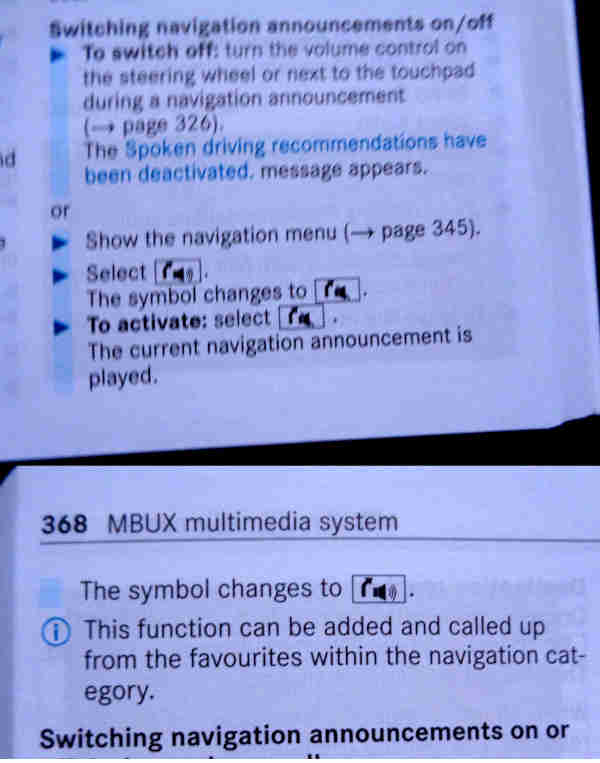
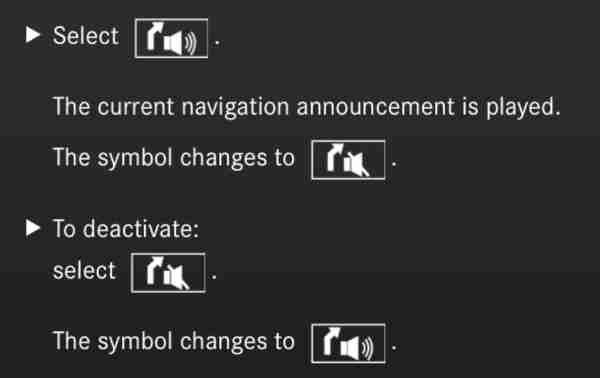
Not so funny now that we are driving cars that are basically computers!




 The central trackpad is a large swipe area and button with haptic feedback (a physical sensation through the trackpad when performing certain operations) with Back and Home areas at the top corners, and a left/right swipe area in the upper middle for things like previous and next media track. Even though I'm using my 'wrong' hand I'm resting my wrist on the centre console which stabilises it, not like having a whole arm waving around trying to hit a small area of the screen with a finger-tip. You can also use the track-pad to write freehand when entering sat-nav destinations, but that probably will be tricky with the 'wrong' hand. Commonly used buttons round the outside - Volume adjusts media/radio audio up/down if rotated, or mute/unmute if pressed and released. Navi/Map displays the Navigation screen, Radio/Media switches between the two, Tel calls up the Telephone screen. On the left 'Dynamic' switches between driving styles. P is Active Parking Assist which displays suitable parking spaces as you pass by them. The picture of the car calls up the Settings, Quick Access screen. The star is 'Profiles' where you can store up to seven different combinations of settings such as seat position, Nav destination, radio station/media, climate temperature, and so-on for multiple drivers. So a single button for some commonly used function rather than stepping through the menus with the steering wheel buttons, but you have to look right down to see the button instead of to just below the windscreen. Probably fine for LHD when most people are right-handed, I never use it, I'd rather have a multi-function 'joystick' that does all the navigation and selection which wouldn't need looking for to put your hand on, like the gear-lever, and would stabilise it better.
The central trackpad is a large swipe area and button with haptic feedback (a physical sensation through the trackpad when performing certain operations) with Back and Home areas at the top corners, and a left/right swipe area in the upper middle for things like previous and next media track. Even though I'm using my 'wrong' hand I'm resting my wrist on the centre console which stabilises it, not like having a whole arm waving around trying to hit a small area of the screen with a finger-tip. You can also use the track-pad to write freehand when entering sat-nav destinations, but that probably will be tricky with the 'wrong' hand. Commonly used buttons round the outside - Volume adjusts media/radio audio up/down if rotated, or mute/unmute if pressed and released. Navi/Map displays the Navigation screen, Radio/Media switches between the two, Tel calls up the Telephone screen. On the left 'Dynamic' switches between driving styles. P is Active Parking Assist which displays suitable parking spaces as you pass by them. The picture of the car calls up the Settings, Quick Access screen. The star is 'Profiles' where you can store up to seven different combinations of settings such as seat position, Nav destination, radio station/media, climate temperature, and so-on for multiple drivers. So a single button for some commonly used function rather than stepping through the menus with the steering wheel buttons, but you have to look right down to see the button instead of to just below the windscreen. Probably fine for LHD when most people are right-handed, I never use it, I'd rather have a multi-function 'joystick' that does all the navigation and selection which wouldn't need looking for to put your hand on, like the gear-lever, and would stabilise it better.
Three settings on the manual - Individual, Sport and Comfort with additional positions on Auto and Hybrid:


 In Auto the driving lights are on all the time while driving and the headlights and tail lights come on as light levels drop. Left of Auto turns the rear lights on, and right of Auto turns the headlights on. You have to remember to do this manually in daylight fog or spray as the light levels may not be low enough to bring them on automatically.
In Auto the driving lights are on all the time while driving and the headlights and tail lights come on as light levels drop. Left of Auto turns the rear lights on, and right of Auto turns the headlights on. You have to remember to do this manually in daylight fog or spray as the light levels may not be low enough to bring them on automatically.
 After getting used to the Golf automatically unlocking the doors when a passenger wanted to get out, the first time that occurred in the A-Class with the engine still running nothing happened and I had to open my door (or push the unlock button), which is a pain. Shades of the ZS 180, although at least on that the unlock button was in the middle of the dash so the passenger can reach it. A potential safety hazard if the driver is incapacitated, forum posts indicate it is a fault and the passenger door internal lever should unlock the door. Which means a trip to the dealer, but forum experience indicates that is a bit of a lottery as far as getting anything fixed is concerned. However subsequently testing it without a passenger, I could drive off and the locks engage, then stop, then lean across and open the passenger door. So more testing in a 'real world' environment needed.
After getting used to the Golf automatically unlocking the doors when a passenger wanted to get out, the first time that occurred in the A-Class with the engine still running nothing happened and I had to open my door (or push the unlock button), which is a pain. Shades of the ZS 180, although at least on that the unlock button was in the middle of the dash so the passenger can reach it. A potential safety hazard if the driver is incapacitated, forum posts indicate it is a fault and the passenger door internal lever should unlock the door. Which means a trip to the dealer, but forum experience indicates that is a bit of a lottery as far as getting anything fixed is concerned. However subsequently testing it without a passenger, I could drive off and the locks engage, then stop, then lean across and open the passenger door. So more testing in a 'real world' environment needed.
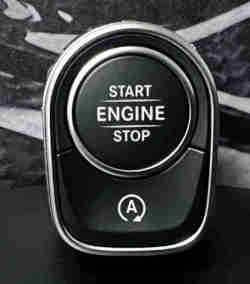 A nice feature, the Start/Stop button is concealed behind the thick left-hand spoke like the Golf's ignition switch but at least you aren't having to insert a key in a slot. Below is the button to inhibit Auto Start/Stop. Just needs a short press with the clutch fully down, you don't need to hold it in until the engine starts. On the test drive the dealer told me to put the fob in the front right cup-holder, which I continued to do after buying the car. However! Stopping the engine with the button then getting out and moving away from the car it's all too easy to leave the fob in the front cup-holders whereas with ignition keys I habitually take them out in the same movement as switching off. The first time I tried putting the fob back in my pocket after unlocking the doors initially seemed to be picked up by the car with the steering unlocking, turning on the ignition and initially cranking the engine, but it didn't start, nor crank again until I put the fob in the cup holder. Pushing the button while holding the fob then putting it back in my pocket did work. Subsequently putting it back in my pocket after unlocking, even from some distance away, has always worked. But that has the draw-back that I have to take it out or my pocket when getting out of the car in order to lock it, and that is all too easy to forget, unlike when the keys are already in my have having removed them from the ignition switch on my other cars. Which would make keyless locking just by touching the handle preferable, as my hand is always there anyway. I would probably still use the fob to unlock especially to put stuff in the boot.
A nice feature, the Start/Stop button is concealed behind the thick left-hand spoke like the Golf's ignition switch but at least you aren't having to insert a key in a slot. Below is the button to inhibit Auto Start/Stop. Just needs a short press with the clutch fully down, you don't need to hold it in until the engine starts. On the test drive the dealer told me to put the fob in the front right cup-holder, which I continued to do after buying the car. However! Stopping the engine with the button then getting out and moving away from the car it's all too easy to leave the fob in the front cup-holders whereas with ignition keys I habitually take them out in the same movement as switching off. The first time I tried putting the fob back in my pocket after unlocking the doors initially seemed to be picked up by the car with the steering unlocking, turning on the ignition and initially cranking the engine, but it didn't start, nor crank again until I put the fob in the cup holder. Pushing the button while holding the fob then putting it back in my pocket did work. Subsequently putting it back in my pocket after unlocking, even from some distance away, has always worked. But that has the draw-back that I have to take it out or my pocket when getting out of the car in order to lock it, and that is all too easy to forget, unlike when the keys are already in my have having removed them from the ignition switch on my other cars. Which would make keyless locking just by touching the handle preferable, as my hand is always there anyway. I would probably still use the fob to unlock especially to put stuff in the boot.


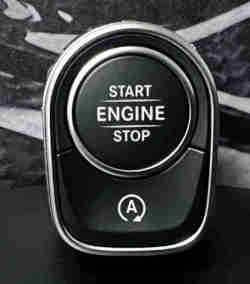 Someone mentioned he can't hear the engine restarting and as a result is botching pulling away, stalling the engine, and is having to go through the full manual start process rather than just dipping the clutch and getting an automatic restart as stalling at other times does. The area below the manual start/stop button is another button, and once the engine is started pushing that will inhibit automatic start/stops. I may never be able to confirm that as mine never works anyway!
Someone mentioned he can't hear the engine restarting and as a result is botching pulling away, stalling the engine, and is having to go through the full manual start process rather than just dipping the clutch and getting an automatic restart as stalling at other times does. The area below the manual start/stop button is another button, and once the engine is started pushing that will inhibit automatic start/stops. I may never be able to confirm that as mine never works anyway!


 The interior has an automatic anti-dazzle function, as does the door mirror on the door mirror but only the driver's!, indicated by a faint border round the edge of the glass. They contain an 'electrolyte' and care handling is advised if broken. The outer part of each mirror gives a wider angle view than the main part, making things smaller and seem further away, but the change is gradual so you get the benefit of seeing more without obvious distortion. The passenger mirror tilts down when reversing for parallel parking, but that's not helpful for other reversing. However it only tilts if a tilt position has previously been stored and that mirror is selected i.e. its LED lit. If you keep it with the driver's mirror selected (remembered at the next start) the passenger-side mirror won't tilt (nor the driver's ...). To store a tilt position select reverse, select the passenger mirror, position it, then deselect reverse and it will back to it's 'normal' position, which is set by adjusting it without reverse selected. The central button folds and unfolds the mirrors for narrow gaps.
The interior has an automatic anti-dazzle function, as does the door mirror on the door mirror but only the driver's!, indicated by a faint border round the edge of the glass. They contain an 'electrolyte' and care handling is advised if broken. The outer part of each mirror gives a wider angle view than the main part, making things smaller and seem further away, but the change is gradual so you get the benefit of seeing more without obvious distortion. The passenger mirror tilts down when reversing for parallel parking, but that's not helpful for other reversing. However it only tilts if a tilt position has previously been stored and that mirror is selected i.e. its LED lit. If you keep it with the driver's mirror selected (remembered at the next start) the passenger-side mirror won't tilt (nor the driver's ...). To store a tilt position select reverse, select the passenger mirror, position it, then deselect reverse and it will back to it's 'normal' position, which is set by adjusting it without reverse selected. The central button folds and unfolds the mirrors for narrow gaps.
 However far worse are concrete 'cushions' (a spectacularly inappropriate name) set into the road with flat angled sides, flat top, and sharp transitions between them. The wheels partially straddle them which puts the middle higher than where the tyres are on the sloping sides, and they need more care. One of them seems to be higher than the others, with the road surface breaking up in front of it, and a couple of times that generated a huge bang. At first I thought it was the suspension bottoming, but now I realise is caused by the suspension compressing as the tyres hit the dip immediately in front of the rising concrete surface, with the top higher than where the wheels are, and the undertray and front chassis member is hitting the top of the concrete block! Three other 'pillows' are a bit easier, and two easier still as the road has been resurfaced since they were installed which has reduced their effective height. The irony is that white vans and SUVs can ignore them at well over the 20mph speed limit.
However far worse are concrete 'cushions' (a spectacularly inappropriate name) set into the road with flat angled sides, flat top, and sharp transitions between them. The wheels partially straddle them which puts the middle higher than where the tyres are on the sloping sides, and they need more care. One of them seems to be higher than the others, with the road surface breaking up in front of it, and a couple of times that generated a huge bang. At first I thought it was the suspension bottoming, but now I realise is caused by the suspension compressing as the tyres hit the dip immediately in front of the rising concrete surface, with the top higher than where the wheels are, and the undertray and front chassis member is hitting the top of the concrete block! Three other 'pillows' are a bit easier, and two easier still as the road has been resurfaced since they were installed which has reduced their effective height. The irony is that white vans and SUVs can ignore them at well over the 20mph speed limit.
 If that wasn't bad enough the tarmac in front of each 'cushion' is breaking up and potholes forming, which has the effect of making them more severe, and I notice more and more cars crawling over them now. I've tried going between them as with the MGBs but with this car being wider the outer edges of the undertray hit them instead of the central section, so no better. Reported to the local council but no feedback despite being asked. Chased again and told it has been passed to their contractors but no timescale for repair despite being asked that specific question. They are like a secret society. Eventually they were repaired but as they had never deigned to update me I didn't bother to thank them.
If that wasn't bad enough the tarmac in front of each 'cushion' is breaking up and potholes forming, which has the effect of making them more severe, and I notice more and more cars crawling over them now. I've tried going between them as with the MGBs but with this car being wider the outer edges of the undertray hit them instead of the central section, so no better. Reported to the local council but no feedback despite being asked. Chased again and told it has been passed to their contractors but no timescale for repair despite being asked that specific question. They are like a secret society. Eventually they were repaired but as they had never deigned to update me I didn't bother to thank them.
 The main wiper functions of off, automatic/intermittent, normal and fast are on a rotary control at the end of the stalk, with single-wipe being a half-push of a button in the end of the rotary control and wash-wipe being a full push. There are two settings for intermittent - and this is nowhere near as good as the Golf. That only had one setting which was basically fully automatic which coped with everything from the lightest spitting right up to a full torrent and I didn't alter it in three years. The first intermittent on this car doesn't sense the amount of rain very well and sometimes it can be not frequent enough and I have to advance it to the second intermittent setting, and at others it's too frequent on the lower setting and scrapes so I have to turn them off altogether. What this does do which at first seemed better than the Golf is that if it has been raining then on starting it does at least one wipe straight away, whereas on the Golf I usually had to do a single-wipe manually when pulling away as the intermittent only started working if it was actually raining. But the downside of the Mercedes system is that if there is frost and/or snow on the screen they wipe immediately on starting the engine before I have checked the blades aren't stuck to the glass, or swept thick snow off. So you have to remember to turn them off before starting the engine - shades of the previous century!
The main wiper functions of off, automatic/intermittent, normal and fast are on a rotary control at the end of the stalk, with single-wipe being a half-push of a button in the end of the rotary control and wash-wipe being a full push. There are two settings for intermittent - and this is nowhere near as good as the Golf. That only had one setting which was basically fully automatic which coped with everything from the lightest spitting right up to a full torrent and I didn't alter it in three years. The first intermittent on this car doesn't sense the amount of rain very well and sometimes it can be not frequent enough and I have to advance it to the second intermittent setting, and at others it's too frequent on the lower setting and scrapes so I have to turn them off altogether. What this does do which at first seemed better than the Golf is that if it has been raining then on starting it does at least one wipe straight away, whereas on the Golf I usually had to do a single-wipe manually when pulling away as the intermittent only started working if it was actually raining. But the downside of the Mercedes system is that if there is frost and/or snow on the screen they wipe immediately on starting the engine before I have checked the blades aren't stuck to the glass, or swept thick snow off. So you have to remember to turn them off before starting the engine - shades of the previous century!
 I couldn't work out from either the manual or the buttons on the steering wheel what Limiter did. Pushing the lower left-hand switch up and down changed things on the display but I couldn't work out what was happening, which is not very safe on a public road. So back home reverted to Google. I've done that quite a bit since getting the car, and quite often YouTubes by Nick O'Leary (No, not that O'Leary ...) of Sandown Mercedes pop up and they are pretty useful. It's a case of either Cruise Control (lower left button up) or Speed Limiter (lower left button down) - but only initiating it, not engaging it. Maybe obvious but cruise Control maintains a set speed until you operate throttle (which increases speed whilst the pedal is held down), brake or clutch (which both disengage it). Limiter sets a maximum speed preventing you from drifting upwards e.g. in a section with average speed cameras, but allows you to accelerate if needed if you floor the pedal. One 'error' in the video is that we are told you wouldn't use Limiter where there are junctions, roundabouts etc. That's the case with Cruise Control as you would keep disabling it each time you used the brake or the clutch and have to reselect it each time, but there is no good reason not to leave Limiter engaged as it doesn't prevent you slowing down when you lift off the accelerator. It isn't cancelled when using brakes and clutch nor when coming to a halt, and continues to prevent you going above the set speed when you leave the junction, roundabout etc. and speed up again. It's only cancelled when you complete the journey and switch off, or press CNCL.
I couldn't work out from either the manual or the buttons on the steering wheel what Limiter did. Pushing the lower left-hand switch up and down changed things on the display but I couldn't work out what was happening, which is not very safe on a public road. So back home reverted to Google. I've done that quite a bit since getting the car, and quite often YouTubes by Nick O'Leary (No, not that O'Leary ...) of Sandown Mercedes pop up and they are pretty useful. It's a case of either Cruise Control (lower left button up) or Speed Limiter (lower left button down) - but only initiating it, not engaging it. Maybe obvious but cruise Control maintains a set speed until you operate throttle (which increases speed whilst the pedal is held down), brake or clutch (which both disengage it). Limiter sets a maximum speed preventing you from drifting upwards e.g. in a section with average speed cameras, but allows you to accelerate if needed if you floor the pedal. One 'error' in the video is that we are told you wouldn't use Limiter where there are junctions, roundabouts etc. That's the case with Cruise Control as you would keep disabling it each time you used the brake or the clutch and have to reselect it each time, but there is no good reason not to leave Limiter engaged as it doesn't prevent you slowing down when you lift off the accelerator. It isn't cancelled when using brakes and clutch nor when coming to a halt, and continues to prevent you going above the set speed when you leave the junction, roundabout etc. and speed up again. It's only cancelled when you complete the journey and switch off, or press CNCL.
 Cruise Control is not adaptive unless you pay extra (ditto the dual-dial driving display which appears throughout the manual) which is pretty cynical - Active Distance Assist DISTRONIC and the larger driving data screen is needed for that which is part of the Driving Assistance Package. The buttons on the right (RHD) of the steering wheel are labelled differently as here (a retrofit from RJAutomotive at £600, buttons in black or silver according to VIN). The salesman told me the car did have that describing how it would joggle the steering if I drifted over a white line without indicating, and I read that if I have that, then Active Distance Assist DISTRONIC is said to be exclusive to that package, so it seems I should also have Adaptive Cruise Control. But spookily I was writing this section when the salesman happened to call to check everything was OK with the car. He said all A-Class have the brake and lane change assist features but Distronic would have been £1500 extra when the car was originally specified! In use Cruise Control is a bit jerky, with the car obviously accelerating and decelerating when the road goes up or down even slightly, with the instantaneous consumption leaping up and down as well. I can see me using it less than with the Golf which was smoother as well as adaptive, neither are much use except in situations where you are not going to need to change your speed or direction for a while such as on an empty motorway. Without adaptive I would be continually cancelling and re-enabling it instead of just feathering the throttle which is far more natural speaking as someone who has been driving without any of these 'aids' (aka encouragement to 'pay less attention to what is going on around you') for over 50 years. But even adaptive had its drawbacks - primarily on a motorway if someone pulled out in front of you the Golf backed right off, which leaves a gap for someone else to pull out in front of you. You could control the distance, but I'd rather do that myself. Limiter should be more useful especially for sections of roads with average speed limits.
Cruise Control is not adaptive unless you pay extra (ditto the dual-dial driving display which appears throughout the manual) which is pretty cynical - Active Distance Assist DISTRONIC and the larger driving data screen is needed for that which is part of the Driving Assistance Package. The buttons on the right (RHD) of the steering wheel are labelled differently as here (a retrofit from RJAutomotive at £600, buttons in black or silver according to VIN). The salesman told me the car did have that describing how it would joggle the steering if I drifted over a white line without indicating, and I read that if I have that, then Active Distance Assist DISTRONIC is said to be exclusive to that package, so it seems I should also have Adaptive Cruise Control. But spookily I was writing this section when the salesman happened to call to check everything was OK with the car. He said all A-Class have the brake and lane change assist features but Distronic would have been £1500 extra when the car was originally specified! In use Cruise Control is a bit jerky, with the car obviously accelerating and decelerating when the road goes up or down even slightly, with the instantaneous consumption leaping up and down as well. I can see me using it less than with the Golf which was smoother as well as adaptive, neither are much use except in situations where you are not going to need to change your speed or direction for a while such as on an empty motorway. Without adaptive I would be continually cancelling and re-enabling it instead of just feathering the throttle which is far more natural speaking as someone who has been driving without any of these 'aids' (aka encouragement to 'pay less attention to what is going on around you') for over 50 years. But even adaptive had its drawbacks - primarily on a motorway if someone pulled out in front of you the Golf backed right off, which leaves a gap for someone else to pull out in front of you. You could control the distance, but I'd rather do that myself. Limiter should be more useful especially for sections of roads with average speed limits.
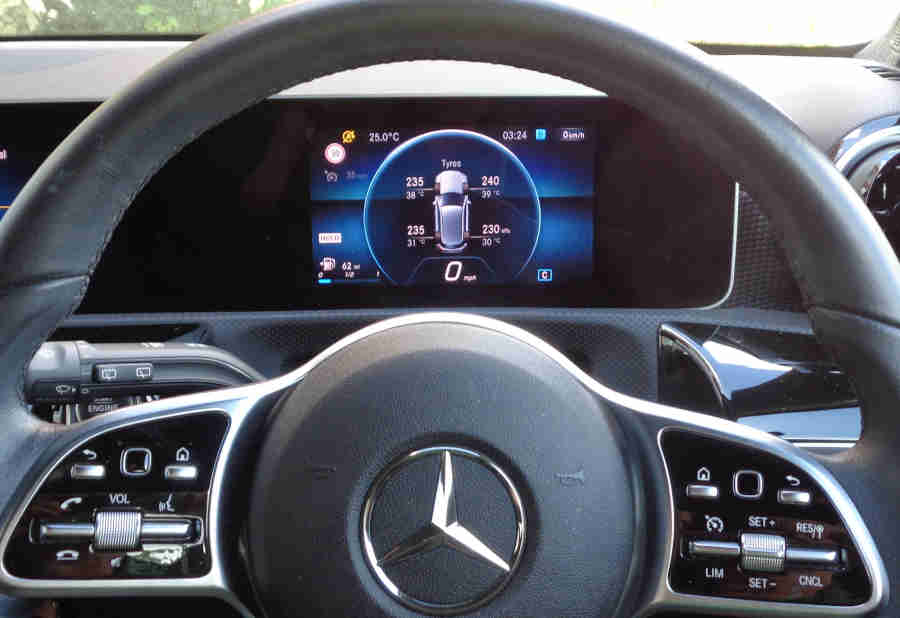












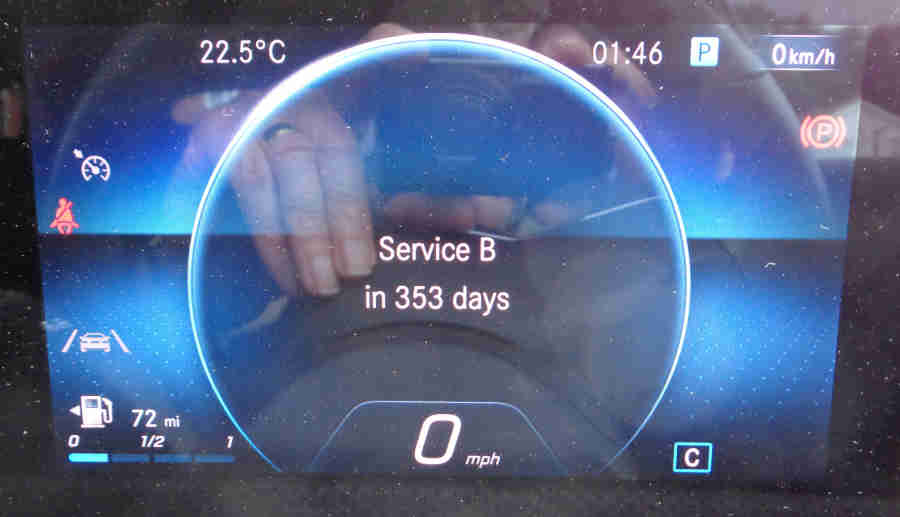


Radio/Media
Info
Updates
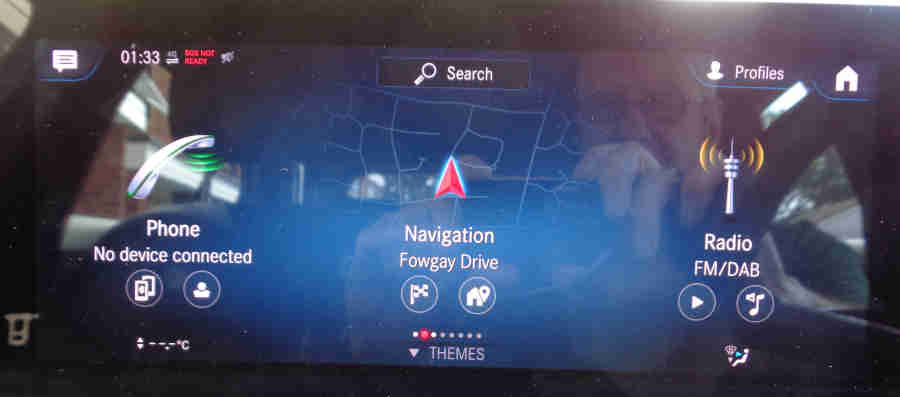

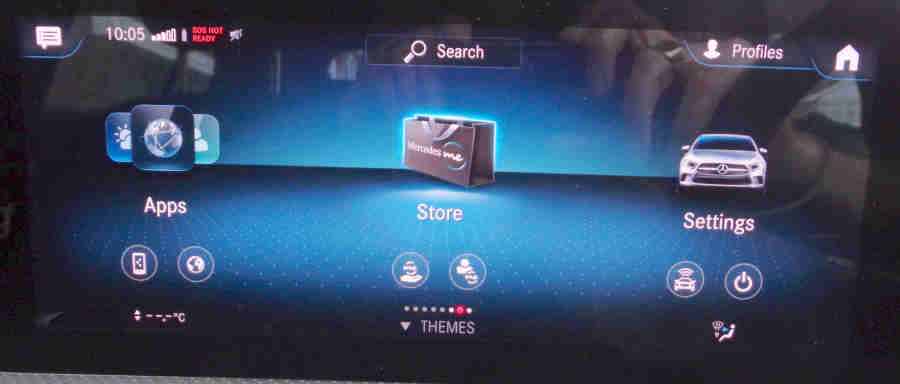


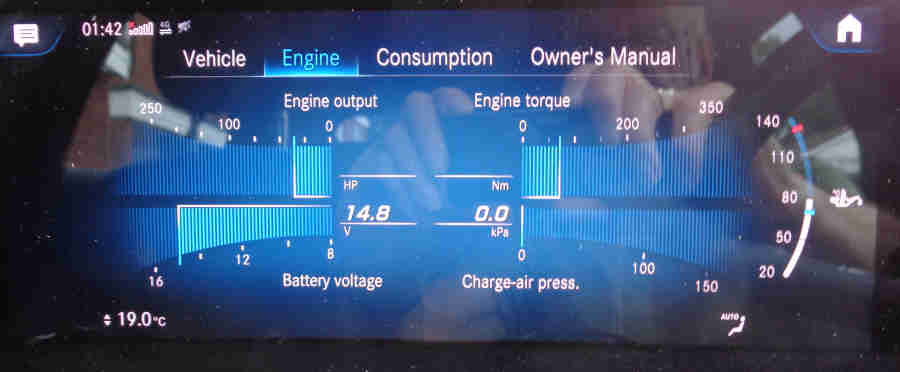

 it had completed, and MBUX was available again, but the app was showing that another one was waiting to be installed. Back to Settings, System, and this time it was showing a spiral going round and round and '50%' as if it was in progress (engine not running), but not getting any higher. Eventually the app showed that one had completed as well. During them the app says 'some facilities may not be available', and to 'check settings when complete', but given the number of screens and settings that could take some time!
it had completed, and MBUX was available again, but the app was showing that another one was waiting to be installed. Back to Settings, System, and this time it was showing a spiral going round and round and '50%' as if it was in progress (engine not running), but not getting any higher. Eventually the app showed that one had completed as well. During them the app says 'some facilities may not be available', and to 'check settings when complete', but given the number of screens and settings that could take some time!
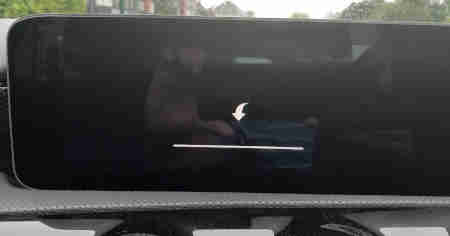 So got the paper, got back in and started the engine, to find an arrow pointing down to a white bar across the bottom of the screen and nothing else. Selected reverse - no camera, and reversing out of a parking space in these cars without the camera is not something you really want to do. Drove off, still the same. Wondering if there was an issue I stopped and switched off - just the same. Got out of the car - just the same. Set the alarm - just the same. So got back in and drove off, and several miles later my normal MBUX screen came back on. I dare say there was information on what would happen in the several pages of guff I scrolled through, but who reads that when they are the middle of something?
So got the paper, got back in and started the engine, to find an arrow pointing down to a white bar across the bottom of the screen and nothing else. Selected reverse - no camera, and reversing out of a parking space in these cars without the camera is not something you really want to do. Drove off, still the same. Wondering if there was an issue I stopped and switched off - just the same. Got out of the car - just the same. Set the alarm - just the same. So got back in and drove off, and several miles later my normal MBUX screen came back on. I dare say there was information on what would happen in the several pages of guff I scrolled through, but who reads that when they are the middle of something?
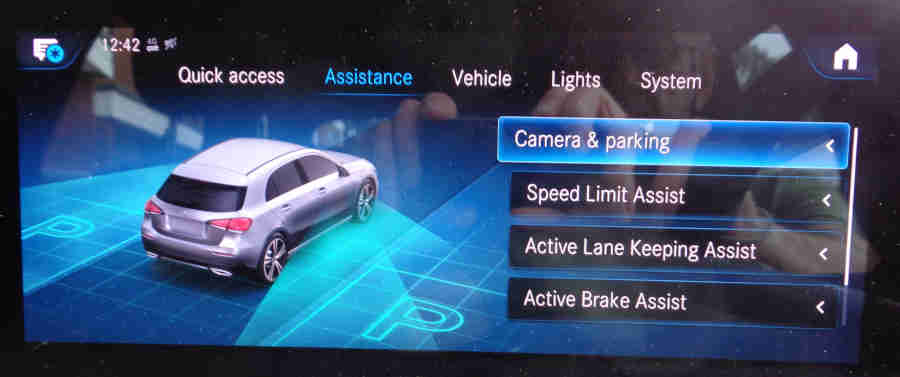
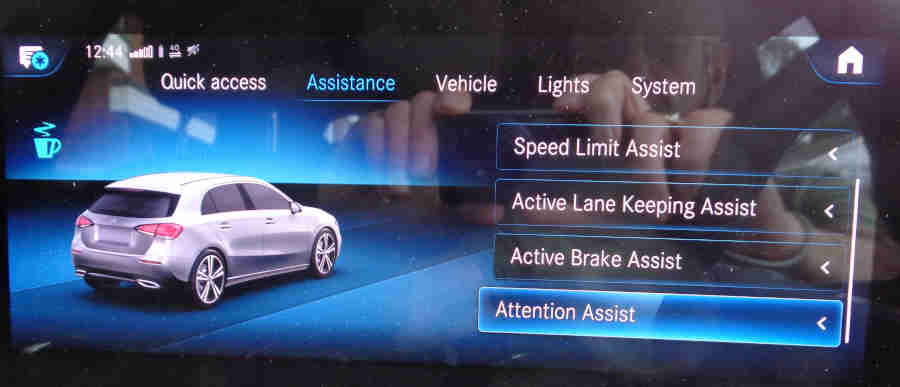








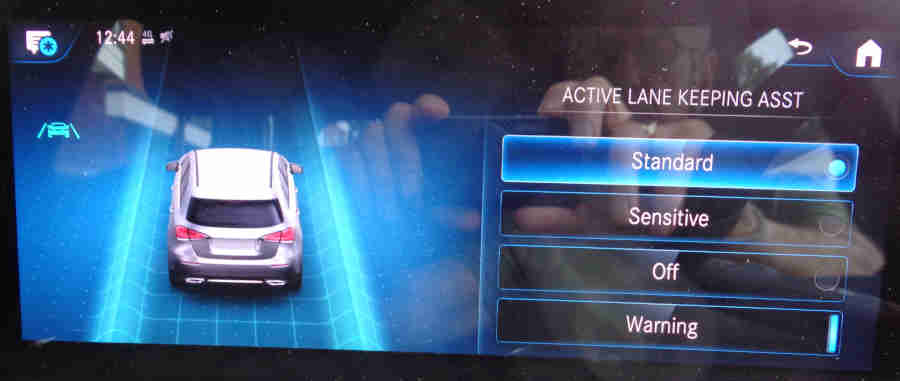

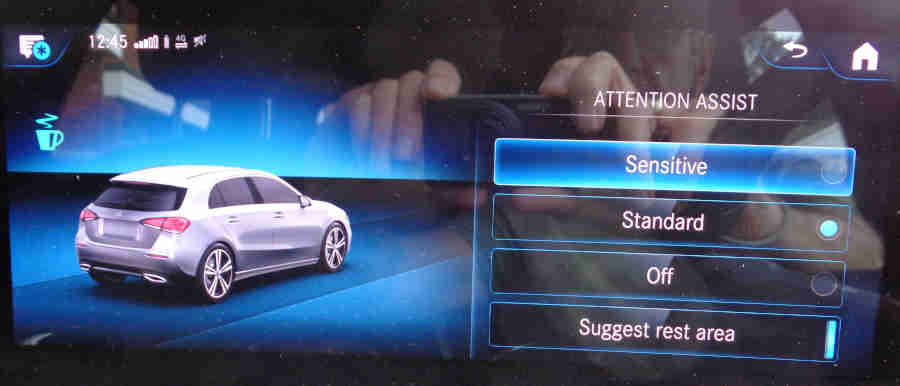
Euro 5/6 and 'smart' charging
Ctek
Protecting the battery while parked up for an extended period



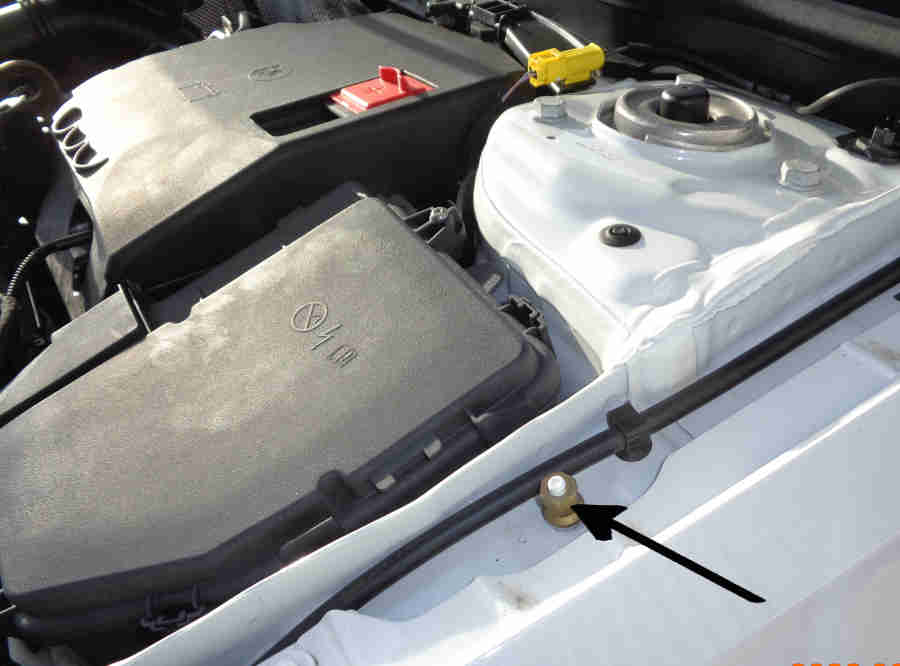
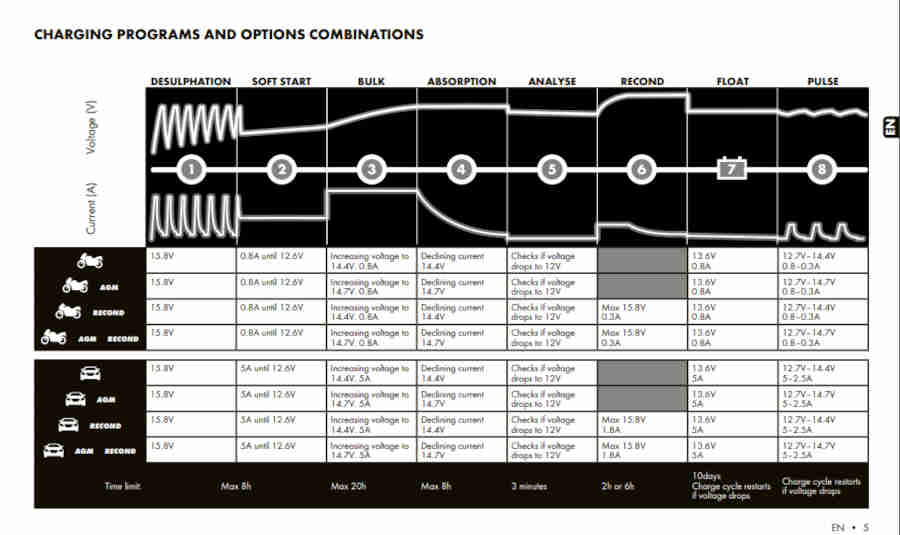
 Yes, another small lead-acid battery that apparently keeps certain things working like SOS if the main starter battery should fail. Sounds logical, some say it is needed for Auto Start/Stop which doesn't. Only 1.2AH but £75 from MB and seemingly little choice. Under the centre console in the 177 (it was above the passenger footwell in the 176) a pretty good guide on how to get to it if needed can be found here. It has its own warning message, and if it fails the MBUX screen can be blank. It's apparently kept charged by the alternator (but to what voltage? ...) and is also charged if you use an external charger such as the CTEK on the main battery.
Yes, another small lead-acid battery that apparently keeps certain things working like SOS if the main starter battery should fail. Sounds logical, some say it is needed for Auto Start/Stop which doesn't. Only 1.2AH but £75 from MB and seemingly little choice. Under the centre console in the 177 (it was above the passenger footwell in the 176) a pretty good guide on how to get to it if needed can be found here. It has its own warning message, and if it fails the MBUX screen can be blank. It's apparently kept charged by the alternator (but to what voltage? ...) and is also charged if you use an external charger such as the CTEK on the main battery.
Tyre Pressures
Punctures
Jacking
Sill Protection
 Rather than being part of a chassis member there is a rectangular moulded 'rubber' receptacle that is screwed to the chassis with a plastic screw, with a rectangular recess for a jack saddle. Several people have found them missing, possibly having been ripped off by water blasting from a puddle as the front ones are directly behind the wheels, or having been caught on something on or in the road surface - these cars have a very low ground clearance for a family saloon, lower than some sports cars, and traffic calming measures can be a particular problem. However unless you use a jack with a matching rectangular business end that fits in the recess there is going to be more of a risk of slipping than with a typical trolley jack under a dedicated chassis lifting point. Someone on the A-Class forum has stated that they haven't changed for years, but the W177 from 2018 on has a different shape (pictured) to the previous W176, part number 0005833403.
Rather than being part of a chassis member there is a rectangular moulded 'rubber' receptacle that is screwed to the chassis with a plastic screw, with a rectangular recess for a jack saddle. Several people have found them missing, possibly having been ripped off by water blasting from a puddle as the front ones are directly behind the wheels, or having been caught on something on or in the road surface - these cars have a very low ground clearance for a family saloon, lower than some sports cars, and traffic calming measures can be a particular problem. However unless you use a jack with a matching rectangular business end that fits in the recess there is going to be more of a risk of slipping than with a typical trolley jack under a dedicated chassis lifting point. Someone on the A-Class forum has stated that they haven't changed for years, but the W177 from 2018 on has a different shape (pictured) to the previous W176, part number 0005833403.
 There are jack adapters that fit inside the recess, and have a cylindrical base. But again, unless your jack saddle encompasses the cylinder in some way, there is a significant risk of slippage as the angle of that corner of the car changes while being raised. There are also two types for the A-Class - one for cars up to the W176, and another for the W177, and whilst the W176 ones (rubber) are about £7 the W177 (polyurethane) are £25! Looking at ads for the two types I didn't initially spot the difference, but decided to buy the poly one just in case, and it was only after receiving that and looking at ads for the cheap ones again I noticed the W177 ones have semi-circular protrusions that engage with cut-outs on the car part and the cheap ones don't. Fair enough, but the cheap one are shown being offered up to a jack point with the semi-circular cut-outs.
There are jack adapters that fit inside the recess, and have a cylindrical base. But again, unless your jack saddle encompasses the cylinder in some way, there is a significant risk of slippage as the angle of that corner of the car changes while being raised. There are also two types for the A-Class - one for cars up to the W176, and another for the W177, and whilst the W176 ones (rubber) are about £7 the W177 (polyurethane) are £25! Looking at ads for the two types I didn't initially spot the difference, but decided to buy the poly one just in case, and it was only after receiving that and looking at ads for the cheap ones again I noticed the W177 ones have semi-circular protrusions that engage with cut-outs on the car part and the cheap ones don't. Fair enough, but the cheap one are shown being offered up to a jack point with the semi-circular cut-outs.
 That has a slightly smaller rectangular block to engage with the recess on the car but I can't see that being a problem. The cylindrical section is smaller by a bigger margin and just a little shaving of the lower edge allows it so it in my big jack saddle snugly. But that's nowhere near fitting under the car, and even removing the saddle altogether and with no adapter the end of the jack arm only just fits under the rear jack point and doesn't even go under the sill at the front. Just the other night we were walking back to the car, unusually had a distant view of the side and The Navigator commented how low it was, particularly at the front. Out of interest I measured and although there is 150mm clearance under the rear jack point there is only 118mm under the front, and that's probably not the lowest point of the car. I have various wood ramps which I can drive the car onto but care needs to be taken not to drive off the ends especially at the front where I need to drive on further, and trying to stop the car at the right place is a lot more fiddly with the electric handbrake button that it would be with a 'proper' handbrake.
That has a slightly smaller rectangular block to engage with the recess on the car but I can't see that being a problem. The cylindrical section is smaller by a bigger margin and just a little shaving of the lower edge allows it so it in my big jack saddle snugly. But that's nowhere near fitting under the car, and even removing the saddle altogether and with no adapter the end of the jack arm only just fits under the rear jack point and doesn't even go under the sill at the front. Just the other night we were walking back to the car, unusually had a distant view of the side and The Navigator commented how low it was, particularly at the front. Out of interest I measured and although there is 150mm clearance under the rear jack point there is only 118mm under the front, and that's probably not the lowest point of the car. I have various wood ramps which I can drive the car onto but care needs to be taken not to drive off the ends especially at the front where I need to drive on further, and trying to stop the car at the right place is a lot more fiddly with the electric handbrake button that it would be with a 'proper' handbrake.
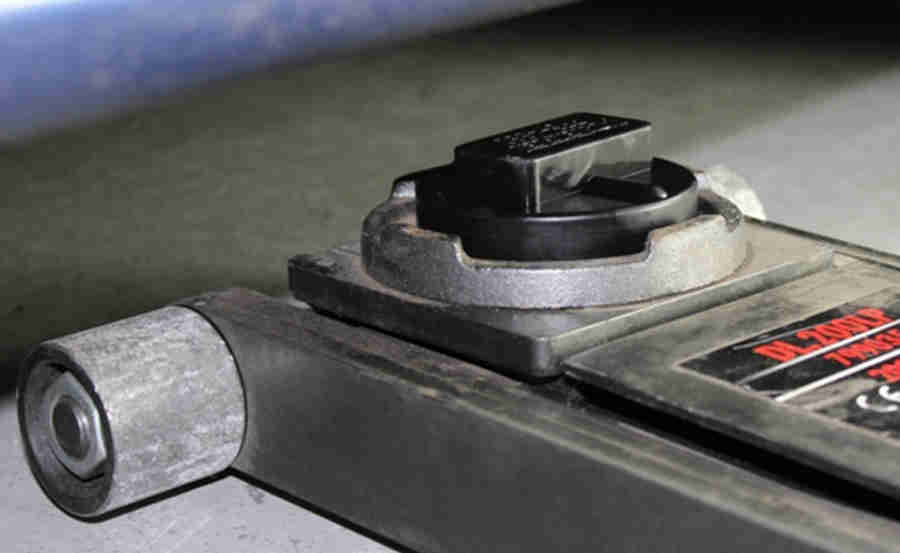 I know there are 'low-profile' jacks, and some have wide saddles where the larger adapter can drop into a recess, so I could replace my jack with one of those when I need to ... but that type are about four times the price of 'ordinary' trolley jacks. There are cheaper low-profile, but they have a much smaller saddle, and in any event saddle plus adapter would still need to be lower than 118mm.
I know there are 'low-profile' jacks, and some have wide saddles where the larger adapter can drop into a recess, so I could replace my jack with one of those when I need to ... but that type are about four times the price of 'ordinary' trolley jacks. There are cheaper low-profile, but they have a much smaller saddle, and in any event saddle plus adapter would still need to be lower than 118mm.
 Subsequently had the idea of cutting a circular channel so the smaller jack-pad will fit the larger, correct adapter, and that turned out well.
Subsequently had the idea of cutting a circular channel so the smaller jack-pad will fit the larger, correct adapter, and that turned out well.

 : Reminds me of 'Toys R Us' and a bit naff, must have been desperate.
: Reminds me of 'Toys R Us' and a bit naff, must have been desperate.